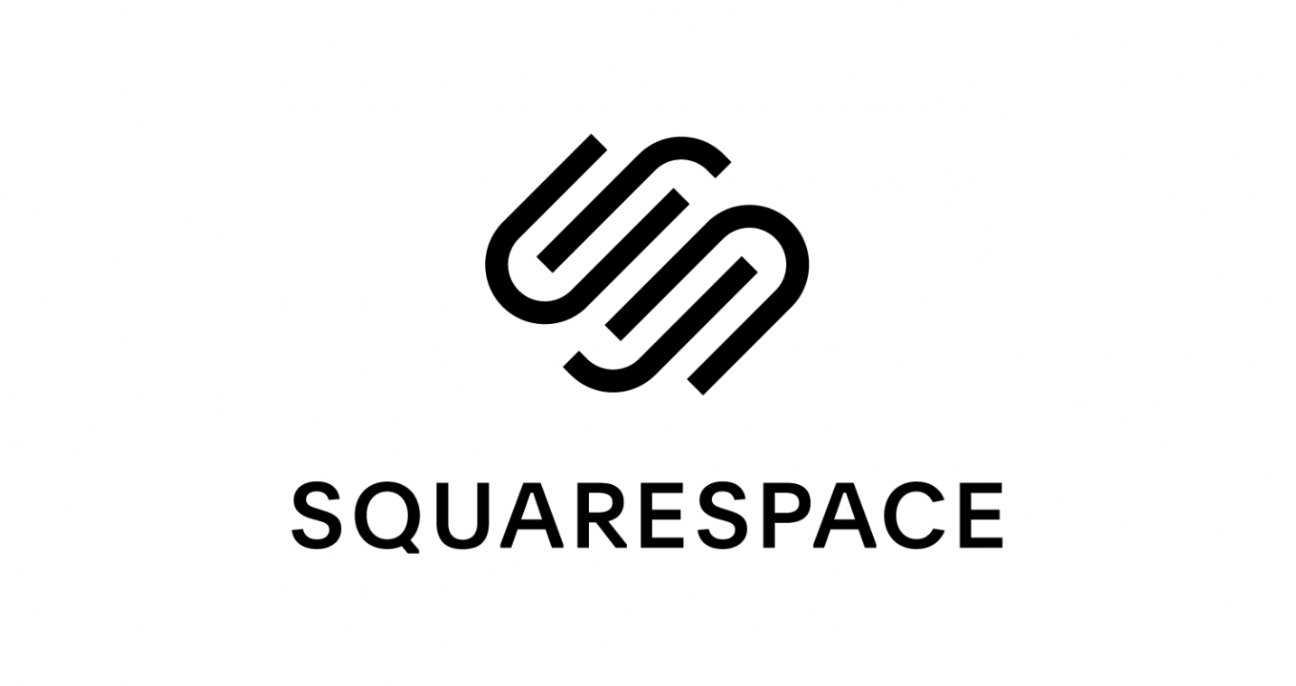99Designs Review – Read This Before You Sign Up
Have you ever seen children joyfully pouring crayons onto the table, fully immersed in creating something? Even if they struggle, they rarely give up — they keep going with excitement and determination. I approached my design work with the same energy, spending countless hours crafting logos, banners, and thumbnails. I tried dozens of design tools—fast, trendy, even adorable ones—but none delivered the results I truly wanted. Hiring top-rated designers seemed like the only option, but their fees were far beyond my budget. That’s when I discovered 99designs, and it was a total game-changer. I finally sleep soundly knowing I can find the perfect designer for any project. Whether you’re stuck on a creative idea or overwhelmed by the cost of professional design, 99designs is a trusted solution. Let’s dive deeper into why it might just be the savior you’ve been looking for too. What is 99designs? 99designs is an online platform that connects businesses and individuals with talented freelance designers from around the world. It specializes in helping users get high-quality custom design work through either one-on-one collaborations or design contests. Whether you need a logo, website, business card, product packaging, or social media graphics, 99designs gives you access to a global community of professional designers. You can either: Launch a design contest, where multiple designers submit their ideas based on your brief, and you choose your favorite. Hire a designer directly, ideal if you already know the style or have a favorite designer in mind. It’s a great platform for startups, entrepreneurs, small businesses, and even larger companies looking for affordable, professional, and creative design services — without needing to commit to a full-time designer or agency. 99designs is an Ideal Designing Platform 99designs is an ideal design platform for those who lack creativity and time. The busyness of a man’s life has made him suffer from many things. It is the best platform for those who: Lack creativity Don’t have design services or want designs for numerous categories. Banner ads, mobile apps, website designs, packaging, social media pages, magazine covers, labels, clothing, books covers, and merchandise. Companies having no designer can get their product designs. Have no full-time designer services or team to outsource their design projects. Premium prices for premium services. How Does 99designs Work? Looking to bring your design vision to life without the hassle? 99designs makes it simple with a streamlined three-step process. Here’s how it works: 1. Create a Design Brief Start by clearly outlining your design needs. Your design brief acts as a guide for the designers — it communicates your vision, goals, and any specific preferences or requirements. Whether you need a logo, website, or packaging design, a clear brief sets the foundation for great results. 99designs makes this step easy with a guided setup wizard. First, you choose the design category for your project. In my case, I needed a logo, so I was shown a series of logo styles to identify my preferences. This helped narrow down the creative direction and ensured designers could hit the mark right from the start. Then, I was asked to provide more specific details about the style I wanted for the logo. 99designs uses interactive sliders to make this step easy and intuitive — I could adjust preferences like classic vs. modern, playful vs. sophisticated, or geometric vs. organic. This helped communicate my visual taste without needing any design jargon. By the end of the brief, I had a clear, customized outline of what I was looking for — all without needing to sketch a thing. This ensured that the designers had a solid foundation to start creating concepts that truly aligned with my vision. Next, it was time to select a color scheme. 99designs offered a palette of pre-set color combinations, making it easy to choose a mood or brand identity that matched the project’s goals — whether bold and energetic or soft and elegant. There was also the option to enter specific hex codes if brand colors were already defined. This step was crucial because it helped set the tone for the entire design. By defining the color direction early, all submissions would feel aligned with the brand’s personality, saving time and revisions later in the process. Lastly, some basic information needs to be entered — such as the company or brand name, a short description, and any additional notes or preferences that could help designers better understand the project. This step ensures clarity and gives the creatives enough context to deliver relevant and high-quality design concepts tailored to the brand’s needs. 2.Connect with a Designer After submitting the design brief, 99designs connects you with a curated pool of talented designers who specialize in your chosen category. You can either launch a design contest—where multiple designers submit their concepts and you pick your favorite—or work directly with a designer of your choice. This platform makes communication easy through built-in messaging tools, so you can give feedback, request revisions, and collaborate seamlessly throughout the design process. Whether you want fresh ideas from a wide creative pool or prefer working one-on-one with a trusted expert, 99designs gives you the flexibility to design the way that suits you best. 3.Collaborate with Designer Once you’ve selected a designer to work with—either through a contest or direct hire—you’ll enter a collaborative phase where you bring your vision to life. This stage involves sharing feedback, refining concepts, and requesting revisions to ensure the final design aligns with your brand and goals. 99designs Pricing 99designs provides an intuitive platform for back-and-forth communication, file sharing, and version tracking. Designers are responsive and professional, making it easy to tweak colors, layout, fonts, or any design element until you’re fully satisfied. This collaborative process ensures a custom design that reflects your ideas, crafted by a professional. 99designs offers flexible pricing based on the type of project and the level of service you choose. You can either launch a design contest (where multiple designers submit concepts for you to choose from)