*FTC Disclosure:All products recommended by LooPReview are selected by our editorial team, independent of our website. Some of our stories include affiliate links. If you buy something through one of these links,we may earn an affiliate commission.*
Malwarebytes is a user-friendly, mid-tier antivirus solution that offers solid performance with minimal learning curve. While our tests found it quick and effective, more comprehensive third-party evaluations reported average results.The free plan includes a virus scanner and malware removal tools, making it a good option for budget-conscious users. Upgrading to Malwarebytes Premium or Premium + Privacy unlocks additional features like a virtual private network (VPN) and a secure browser that blocks phishing, trackers, pop-ups, and other threats.Though not the top performer in antivirus software, Malwarebytes offers a 14-day free trial of its Premium plans and a 60-day money-back guarantee.
Malwarebytes Pricing
Malwarebytes pricing ranges from Free to $119.99/year. The free version is ideal for on-demand scanning and virus removal.For features like scheduled scans and real-time protection, consider Malwarebytes Standard or Malwarebytes Plus, which includes the Privacy VPN. Premium plans for one device start at $24.99/year and go up to $119.99/year, comparable to Norton Antivirus.Cheaper options like Bitdefender’s $29.99/year introductory plan are available, but Malwarebytes is a worthwhile investment for its fast scanning performance.
Malwarebytes Premium Features
Upgrading to a premium Malwarebytes plan unlocks additional features that enhance its value. Here are the key benefits to consider
Malware and Antivirus Scan
Both Malwarebytes Free and Premium support manual anti-malware scans, but automatic scanning is only available with the Premium edition.Premium’s Scheduled Scans feature offers flexible customization, allowing you to schedule scans on an hourly, daily, or weekly basis to suit your needs.
Phishing Protection
Malwarebytes Premium includes phishing protection, while the free version focuses on clean-up tasks that other antivirus software might miss.Phishing protection is available through the Malwarebytes Browser Guard extension. In tests, it successfully flagged a phishing site while allowing easy bypass in case of false positives.
Real-time Protection
Malwarebytes Premium provides real-time protection with four robust layers:
Web Protection: Shields against online scams, phishing sites, and ransomware sites.
Malware and PUP Protection: Defends against malware, viruses, adware, and potentially unwanted programs (PUPs).
Ransomware Protection: Prevents ransomware from locking your device or encrypting your files.
Exploit Protection: Blocks malware that exploits system vulnerabilities for hacking.
The Real-Time Protection feature is user-friendly and enabled by default. For customization, navigate to the Protection settings tab.
Ransomware Protection
Ransomware protection is included in Malwarebytes Premium and is straightforward to use. Once installed, the software automatically scans for ransomware alongside viruses, Trojans, and other malware.
If ransomware is detected, Malwarebytes generates a report and prompts you to confirm removal. Upon confirmation, the threats are eliminated, and your system’s security is restored.In our testing, the ransomware protection was as seamless as running a standard virus scan. The process was quick, taking only seconds, and provided a clear report indicating no threats were detected.
Pros:
Provides a free version with manual scanning capabilities.
Compatible with other antivirus programs for added security layers.
Includes a free browser extension to block ads, trackers, and malware.
Bonus Features
Malwarebytes offers two bonus features, depending on the plan you choose:
Malwarebytes VPN (included with the Plus plan): Provides access to over 500 encrypted servers worldwide for secure browsing.
Identity Theft Protection (available with the Ultimate plan): Includes dark web monitoring, credit reporting, and up to $2 million in identity theft insurance.
Malwarebytes Test Results
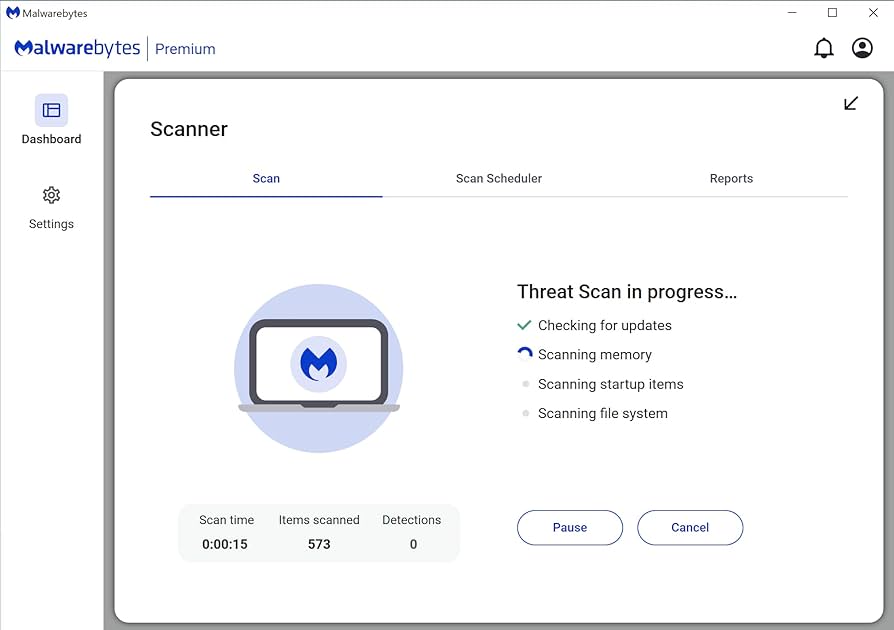
To ensure products are performing as expected, we conduct a series of in-house tests and review results from trusted third-party testers to assess how Malwarebytes performs in real-world scenarios.
Scan Speed
Result: Very Fast
Malwarebytes was one of the fastest antivirus scans we tested, completing a full scan in under two minutes. Considering that scans under 20 minutes are generally considered excellent, this performance exceeded our expectations.Given the impressive speed, we were initially concerned about its effectiveness. However, we were pleased to see that Malwarebytes detected residual files from a suspicious product that Norton and Windows Defender had missed.The scan also handled a substantial number of files, reviewing around 4,000 during the quick scan and an impressive 237,000 during the full scan.
AV-TEST results
Result: Middling results, especially on Android
AV-TEST, a leading third-party antivirus testing agency, has previously evaluated Malwarebytes on both Windows and Android platforms, though it was not included in their most recent test cycles. While Malwarebytes’ scores are not the worst, particularly on Windows, we would have preferred a perfect score, especially when it comes to online security.On Windows, Malwarebytes scored 98.8% in the protection test, slightly below the industry average of 99.3%. However, this was an improvement over its July 2023 score of 97.9%. In terms of performance, it received the same overall score, with scans causing a 17% to 28% slowdown in website launch times.
The Android test showed stronger results, with Malwarebytes achieving 98.9% in protection, surpassing the industry standard of 96.9%. However, this test was conducted in July 2020, so it’s possible that AV-TEST’s scoring has become more lenient over time. In usability, which tracks false positives, Malwarebytes performed at industry average with three false positives.Lastly, Malwarebytes has not been tested for its Mac tools, which could indicate less focus on the Mac market or simply reflect the high costs associated with third-party testing.
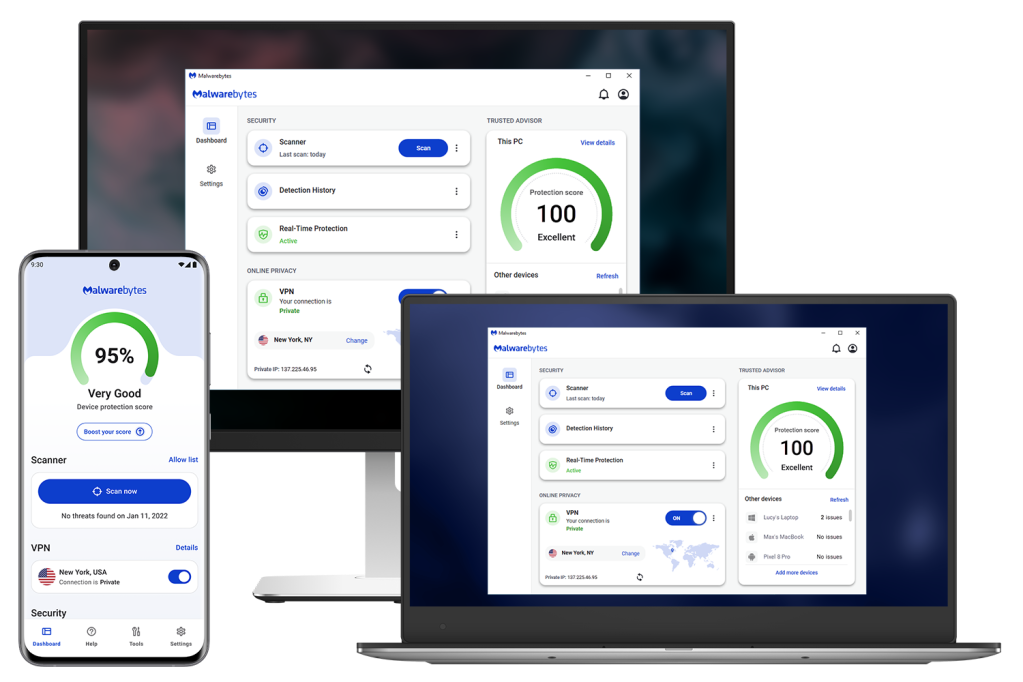
AV-Comparatives test results
Result: Middling scores
AV-Comparatives, another respected antivirus testing organization, has evaluated Malwarebytes across all four of their main tests, though it’s been a few years since the last evaluation. While the results look good on paper, Malwarebytes ranked mid-to-last in each of the four categories:
Mobile Security: Malwarebytes placed 10th, with seven false positives, compared to the top-ranked products that flagged none.
Real-World Protection: It came second-to-last, outperforming only ESET. The top three—Avast, AVG, and G Data—achieved a perfect 100% protection rate.
Malware Protection: Again, Malwarebytes finished second-to-last, ahead of Trend Micro (97.41%). The top-rated software—Avast, AVG, G Data, and McAfee—achieved perfect scores.
Performance Impact: Malwarebytes ranked 13th out of 17, with K7 leading by causing only a minor 0.6-point performance drop.
An interesting point is that Malwarebytes was absent from AV-Comparatives’ most recent tests. This raises questions about whether Malwarebytes is pulling back from third-party testing due to its relatively middling results.
Malwarebytes Compatibility
Malwarebytes Premium is compatible with a wide range of devices and platforms, including:
Microsoft Windows
macOS
Chromebook
Android
iOS (iPhone, iPad)
It’s easy to find a compatible system or device, and you can even use Malwarebytes alongside other antivirus software for added security. Additionally, you gain access to advanced protection through the Browser Guard extension.
Malwarebytes Customer Support
Malwarebytes offers a support page with various options to address issues like billing, installation, device management, and refund requests. It also includes a chat function for automated answers.
If you request a live agent, they will connect you quickly, but the response may not always be helpful. When we asked about the phishing protection features, which are advertised on their pricing page for all product levels, the agent couldn’t provide a clear answer and simply directed us to a general phishing protection guide. Despite having tested the effective phishing protection in their Browser Guard extension, the agent seemed unprepared to assist with anything outside their script.
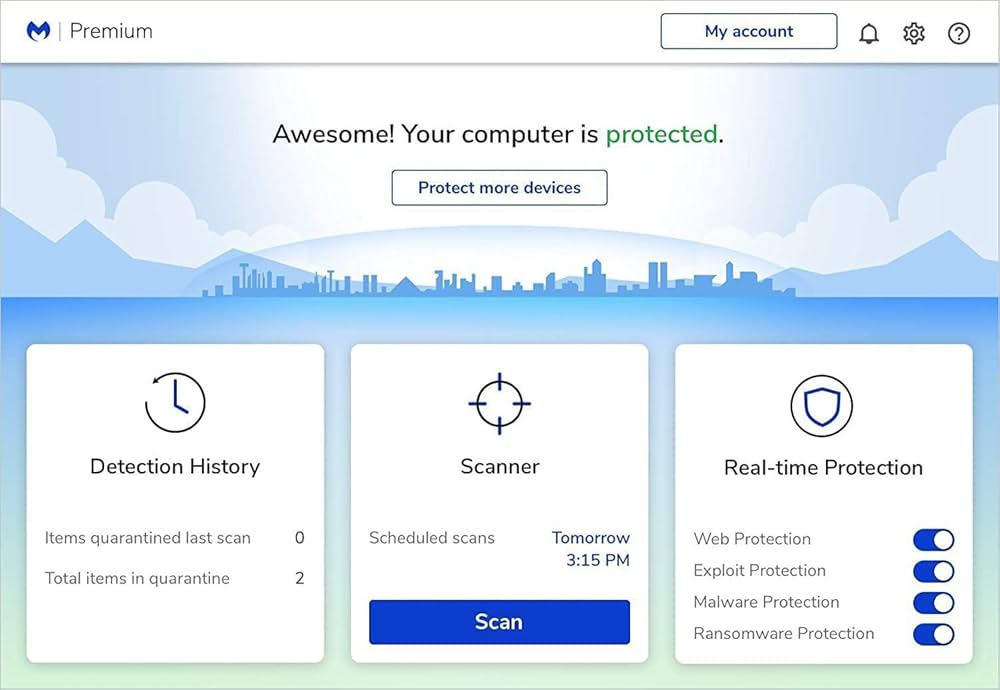
Conclusion
In conclusion, Malwarebytes Premium offers a solid set of features, including real-time protection, ransomware defense, and fast scanning speeds. It is user-friendly and performs well in detecting malware, viruses, and other online threats, particularly with its fast full-scan times and efficient detection of residual threats missed by other antivirus software. The addition of a VPN in the Plus plan and identity theft protection in the Ultimate plan further enhance its appeal for users seeking more robust security features. However, its performance in third-party tests from AV-TEST and AV-Comparatives suggests that it isn’t the top performer in all areas, particularly in protection scores where it ranked below industry standards in some tests.
While Malwarebytes offers valuable tools, such as phishing protection via its Browser Guard extension and compatibility with various platforms, it falls short in some competitive comparisons. Its absence from recent third-party tests raises questions about its current standing in the market. For users seeking fast, straightforward protection and willing to trade off some performance for convenience, Malwarebytes Premium remains a solid choice. However, those seeking the highest protection and performance ratings might find better value in other top-rated antivirus software.







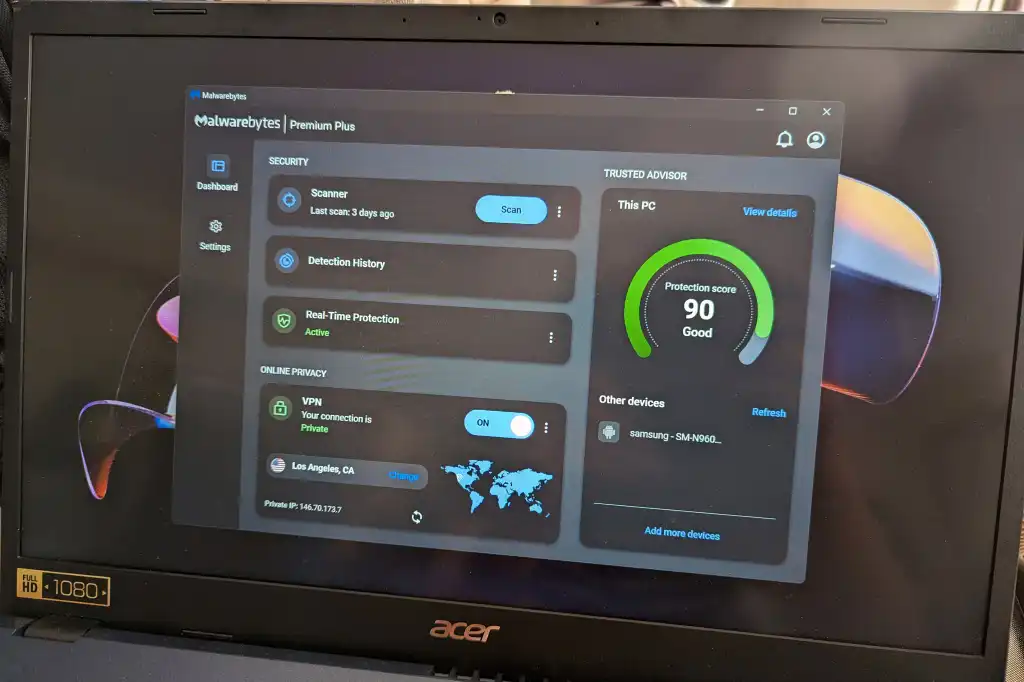


Leave feedback about this