*FTC Disclosure:All products recommended by LooPReview are selected by our editorial team, independent of our website. Some of our stories include affiliate links. If you buy something through one of these links,we may earn an affiliate commission.*
Avid Pro Tools Overview
Avid Pro Tools is a widely recognized digital audio workstation (DAW) software that has become a standard in the music and audio production industry. It offers a comprehensive suite of tools and features for recording, editing, and mixing audio, making it a popular choice for professional audio engineers, musicians, and producers. Pro Tools boasts a clean and intuitive user interface that provides an efficient workflow for audio production tasks, making it easy to navigate and use.
One of the key strengths of Pro Tools is its powerful audio editing capabilities. It supports non-destructive editing, allowing users to make precise edits without altering the original audio files. The Edit window provides a wide range of editing tools, such as trimming, crossfading, and slip editing, allowing users to achieve professional-quality audio edits with ease. Pro Tools also offers robust recording and mixing features, including multi-track recording, a built-in mixing console with advanced routing and processing options, and comprehensive automation features for precise control over mix levels and other parameters. Additionally, Pro Tools provides collaborative features for team-based workflows, allowing multiple users to work on the same project simultaneously and integrate with cloud storage services for remote sharing and collaboration. Pro Tools also supports industry-standard file formats, ensuring compatibility with other DAWs and audio hardware. Overall, Pro Tools is a powerful and reliable DAW that is highly regarded for its professional-grade features and industry-standard performance in the world of audio production.
Audio Editing
Audio editing is a crucial aspect of digital audio production, and Avid Pro Tools offers a wide range of tools and features for precise and professional audio editing. Here are some of the key audio editing capabilities in Pro Tools:
Non-destructive Editing: Pro Tools allows users to make edits to audio files without altering the original audio data, thanks to its non-destructive editing capabilities. This means that users can make changes to their audio files, such as trimming, fading, and crossfading, without permanently altering the original waveform, providing flexibility and the ability to undo changes if needed.
Editing Modes: Pro Tools offers different editing modes to suit different editing tasks. The Shuffle mode allows users to quickly rearrange and delete clips on the timeline, while the Slip mode allows users to adjust the start and end points of clips precisely. The Spot mode lets users place clips at specific timecode locations, and the Grid mode snaps clips to a customizable grid for precise alignment.
Clip-Based Editing: Pro Tools offers clip-based editing, allowing users to manipulate individual clips independently on the timeline. Users can trim, fade, and crossfade clips, adjust clip gain, and apply clip effects, allowing for precise control over the audio within each individual clip.
Real-time Audio Editing: Pro Tools allows for real-time audio editing, enabling users to hear the changes they make to audio files in real-time without having to render or apply offline processes. This makes it efficient and convenient to audition and experiment with different editing techniques on the fly.
Editing Tools: Pro Tools provides a comprehensive set of editing tools, including the Trim tool for adjusting the start and end points of clips, the Selector tool for making selections, the Grabber tool for moving and resizing clips, the Smart tool for automatically selecting the appropriate editing function based on the cursor position, and many more. These tools offer precise control over audio editing tasks and streamline the editing process.
Crossfades and Fades: Pro Tools offers various options for creating smooth fades and crossfades between audio clips. Users can create fade-ins, fade-outs, and crossfades with adjustable shapes and durations, allowing for seamless transitions between audio clips.
Edit Groups: Pro Tools allows users to create edit groups, which link multiple clips together for simultaneous editing. This is particularly useful for making edits across multiple tracks or clips, ensuring that changes are applied uniformly across the group.
Audio Suite Plugins: Pro Tools includes a variety of Audio Suite plugins, which are offline processing tools that can be used for audio editing tasks such as EQ, compression, pitch shifting, and time stretching. These plugins offer additional editing capabilities and can be applied to clips or selections of audio for offline processing.
Elastic Audio: Pro Tools offers Elastic Audio, a powerful feature that allows users to manipulate the timing and pitch of audio in real-time. This is particularly useful for aligning audio to a specific tempo, fixing timing issues, or creatively warping audio for unique effects.
Shortcuts and Customization: Pro Tools offers a wide range of keyboard shortcuts and customizable workflows, allowing users to streamline their audio editing tasks and work more efficiently. Users can customize keyboard shortcuts, create macros, and use the Command Focus feature to access editing functions quickly.
These are just some of the audio editing capabilities that Avid Pro Tools offers. With its comprehensive set of tools and features, Pro Tools is widely used in the music and audio production industry for precise and professional audio editing tasks.
New Instruments and MIDI Recording
Avid Pro Tools also includes a variety of virtual instruments and powerful MIDI recording capabilities, making it a comprehensive tool for music production and composition. Here’s an overview of the new instruments and MIDI recording features in Pro Tools:
Avid Instruments: Pro Tools comes with a collection of virtual instruments, known as Avid Instruments, which include a wide range of synthesizers, samplers, and drum machines. These instruments offer high-quality sounds and are designed to be integrated seamlessly into Pro Tools sessions, allowing users to create melodies, chords, and beats directly within the software.
MIDI Recording: Pro Tools offers robust MIDI recording capabilities, allowing users to record and edit MIDI data in real-time or manually. Users can record MIDI performances using a MIDI controller or input MIDI data using a virtual MIDI keyboard. Pro Tools also provides MIDI editing tools for precise manipulation of MIDI data, including quantization, velocity editing, and MIDI event manipulation.
MIDI Editor: Pro Tools includes a dedicated MIDI Editor that provides a comprehensive set of tools for editing MIDI data. Users can view and edit MIDI notes, velocities, durations, and other MIDI parameters in a graphical interface. The MIDI Editor also supports features such as step input, input quantization, and MIDI automation editing, making it a powerful tool for MIDI composition and editing tasks.
MIDI Effects: Pro Tools includes a variety of MIDI effects that can be used to process MIDI data in real-time. These include arpeggiators, chord generators, and MIDI plug-ins for transforming MIDI data creatively. MIDI effects can be used to add complexity and variation to MIDI performances, and they can be applied to individual MIDI tracks or used as insert effects on instrument tracks.
Virtual Instrument Tracks: Pro Tools allows users to create virtual instrument tracks that can host Avid Instruments or other third-party virtual instruments. Users can record MIDI data directly onto these instrument tracks, and Pro Tools will automatically route the MIDI data to the appropriate virtual instrument for playback. Virtual instrument tracks provide a streamlined workflow for working with MIDI and virtual instruments in Pro Tools.
MIDI Input Filtering: Pro Tools offers MIDI input filtering options, allowing users to selectively record MIDI data based on specific MIDI channels, MIDI note ranges, or other criteria. This provides greater control over MIDI recording, allowing users to capture only the desired MIDI data and filter out unwanted data.
MIDI Groove Templates: Pro Tools allows users to create and apply MIDI groove templates, which are rhythmic patterns that can be used to quantize MIDI data or add rhythmic feel to MIDI performances. MIDI groove templates are particularly useful for adding humanization and groove to quantized MIDI performances, and Pro Tools includes a library of pre-defined groove templates or users can create their own.
MIDI Controller Mapping: Pro Tools allows users to map MIDI controllers to control various parameters in the software, such as virtual instrument parameters, automation, and plugin parameters. This provides a hands-on control interface for MIDI performances and allows for greater expressiveness and creativity in MIDI recordings.
MIDI Workflow Enhancements: Pro Tools offers various MIDI workflow enhancements, such as MIDI clip looping, MIDI clip duplicating, and MIDI clip nudging, which streamline the MIDI editing process and provide a fast and efficient workflow for working with MIDI data.
These are some of the new instruments and MIDI recording features in Avid Pro Tools. With its robust MIDI recording capabilities, virtual instruments, and MIDI editing tools, Pro Tools is a comprehensive solution for music production, composition, and MIDI-based workflows.
Pros
Professional Audio Editing: Pro Tools is known for its industry-standard audio editing capabilities, providing a wide range of powerful tools for precise editing and manipulation of audio recordings. Users can perform tasks such as trimming, crossfading, and time stretching with ease, making Pro Tools a top choice for professional audio editing tasks.
Extensive Virtual Instruments and MIDI Capabilities: Pro Tools comes with a rich collection of virtual instruments, known as Avid Instruments, which offer high-quality sounds for music production and composition. Additionally, Pro Tools offers comprehensive MIDI recording and editing capabilities, allowing users to record and edit MIDI performances in real-time or manually. The MIDI Editor, MIDI effects, virtual instrument tracks, and MIDI workflow enhancements provide a complete MIDI production environment within Pro Tools.
Flexible and Customizable Workflow: Pro Tools offers a flexible and customizable workflow that caters to the needs of professional audio engineers, music producers, and composers. Users can create custom layouts, window configurations, and keyboard shortcuts, allowing for personalized workflows and increased productivity. Pro Tools also supports integration with various hardware controllers, providing a tactile control surface for a more intuitive workflow.
Collaboration and Interoperability: Pro Tools allows for seamless collaboration among multiple users, whether they are in the same studio or working remotely. With cloud-based collaboration features, users can easily share and work on sessions with others in real-time, making it a powerful tool for collaborative music production and audio post-production workflows. Pro Tools also supports interoperability with other DAWs and audio formats, allowing for easy exchange of projects and files with other software and systems.

Cons
Cost: Pro Tools is known for its high price point, which may be prohibitive for some users, especially those on a budget or just starting out in music production. The software requires a substantial investment, and additional costs may be incurred for upgrades, plugins, and hardware compatibility. The cost of Pro Tools may be a drawback for users who are looking for more affordable options or have limited financial resources.
Steeper Learning Curve: Pro Tools is a powerful and feature-rich software that may have a steeper learning curve compared to other digital audio workstations. Its extensive functionality and complex interface may require some time and effort to learn and master, especially for users who are new to music production or have experience with other DAWs. Users may need to invest in additional training or tutorials to fully grasp the advanced features and workflows of Pro Tools.
Hardware and Software Compatibility: Pro Tools has specific hardware and software requirements, and not all hardware and plugins may be fully compatible with the software. Users may need to invest in specific hardware or plugins that are approved by Avid, which can add to the overall cost of using Pro Tools. Additionally, Pro Tools may have limitations in terms of third-party software integration, which may be a concern for users who rely heavily on external plugins or software tools in their workflow.
It’s important to note that these limitations may not be significant obstacles for all users, as Pro Tools also offers numerous benefits and features that are highly valued in the professional audio industry. However, it’s essential to consider these potential cons when evaluating Pro Tools as a music production tool, and determine if they align with your specific needs and budget.
Conclusion
In conclusion, Avid Pro Tools is a powerful and feature-rich digital audio workstation that has been widely used in the professional audio industry for its advanced audio editing, virtual instruments, MIDI capabilities, customizable workflows, and collaboration features. It offers a comprehensive set of tools for music production, audio post-production, and sound design. However, it also has some potential limitations, including its cost, steeper learning curve, and hardware/software compatibility requirements.
Despite these limitations, Pro Tools remains a top choice for many professionals in the audio industry due to its reputation as an industry-standard software, extensive features, and high-quality audio processing capabilities. If you are willing to invest in the cost, time, and effort to learn and master Pro Tools, it can be a powerful tool for creating professional audio recordings and productions.
Ultimately, the decision to use Pro Tools or any other digital audio workstation depends on your specific needs, budget, and familiarity with audio production workflows. It’s important to carefully evaluate the pros and cons of Pro Tools, consider your own requirements and resources, and determine if it aligns with your workflow and production goals.







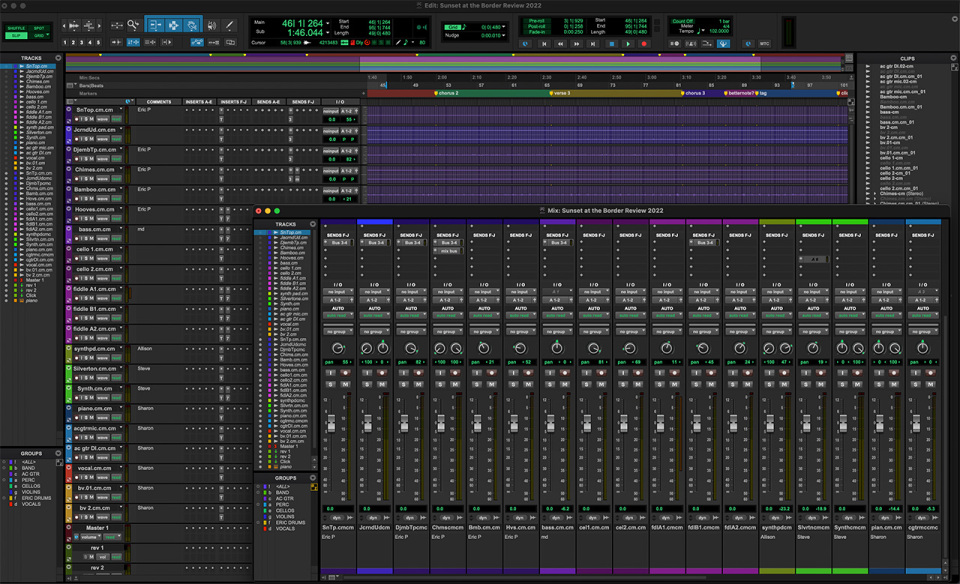
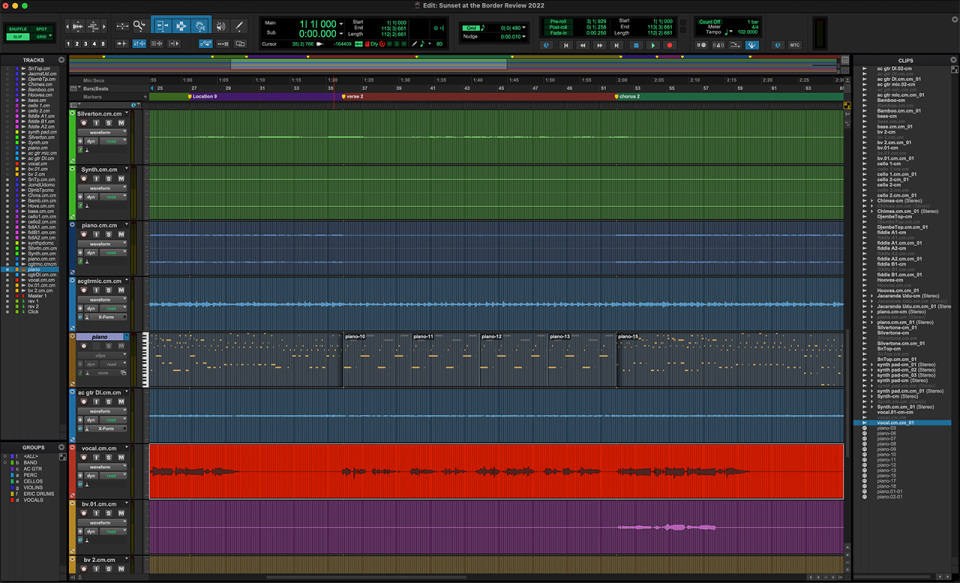



Leave feedback about this