*FTC Disclosure:All products recommended by LooPReview are selected by our editorial team, independent of our website. Some of our stories include affiliate links. If you buy something through one of these links,we may earn an affiliate commission.*
What is Webflow?
Webflow is an online platform that allows you to create your own website or online store without needing advanced coding skills. It operates as a cloud-based software as a service (SaaS) design tool, accessible through your web browser, and requires a subscription for usage.
There are two ways to use Webflow:
- Design and host your website on Webflow’s servers, utilizing the Webflow editor for updates.
- Design a website with Webflow and export the code to host it on your own server.
Most users prefer the first option as it offers reliability and ease of updating through Webflow’s content management system and style editor. The second option is usually chosen by professional web developers and agencies who prefer independent hosting and coding.Webflow provides customizable templates that can be tailored to your brand and services, enabling you to create visually impressive websites with unique features.Founded in 2013 and based in San Francisco, Webflow is positioned as a “no-code” web development tool, catering to both non-programmers and programmers alike. However, advanced users can also customize CSS, HTML, and JavaScript to further customize their websites.
Who is Webflow For?
Webflow is designed for a wide range of users, including:
Small business owners: Webflow provides an affordable and user-friendly solution for small business owners who want to create their own websites or online stores without hiring professional developers.
Web designers: Webflow offers a powerful design tool for web designers who want to create visually stunning and unique websites for their clients, with the flexibility of customizing the code.
Web developers: Webflow caters to web developers who prefer a visual interface for designing websites and want the option to export the code for further customization or hosting on their own servers.
Agencies: Webflow is popular among web design agencies that need a versatile platform for designing and managing websites for multiple clients, with the ability to export code and host independently.
As for the number of Webflow users, the company does not publicly disclose exact figures. However, Webflow has gained significant popularity since its founding in 2013 and has a large user base that includes individuals, businesses, and agencies around the world.
Webflow Pricing
Webflow’s pricing can be confusing due to the three sets of plans they offer: Site plans, Ecommerce plans, and Workspace plans.
Site plans and Ecommerce plans are similar to plans offered by other website builders like Wix and Shopify. They include hosting, a content management system (CMS), and the option to map a custom domain. Ecommerce plans also include tools for selling products online.
Site plans are priced as follows:
Starter: $0
Basic: $18
CMS: $29
Business: $49
Ecommerce plans are priced as follows:
Standard: $42
Plus: $84
Advanced: $235
The differences between Site plans involve access to a CMS (Basic plan does not have CMS access), the number of editable CMS items, monthly visitors, storage space, and the number of users who can edit the site. The more expensive the plan, the more features and resources you get.
For Ecommerce plans, the differences involve the number of products you can sell, transaction fees, and staff accounts. Standard plan allows 500 products with a 2% transaction fee, Plus plan allows 5,000 products with 0% transaction fee, and Advanced plan allows 15,000 products with 0% transaction fee.
Workspace plans, on the other hand, are geared towards professional web designers and agencies. These plans allow managing multiple sites and collaboration among multiple users. They also provide the option to export site code for self-hosting or handing over to a developer for further enhancements. There are six Workspace plans available:
Starter: $0
Freelancer: $24
Core: $28
Agency: $42
Growth: $60
Enterprise: custom pricing
Freelancer and Agency plans are designed for web design agencies, while Starter, Core, Growth, and Enterprise plans are intended for individuals and companies building their own sites. The differences between these plans involve the number of users who can work on a project simultaneously, the number of sites that can be managed, publishing permissions, ability to add custom code, ability to export site code, and level of security and customer support.
It’s important to note that Workspace plans do not include hosting, CMS access, or domain mapping. To access these features, you need to purchase a Site or Ecommerce plan in addition to your Workspace plan.Although Webflow’s pricing structure may seem complicated, it’s worth noting that they offer many powerful features once you understand the different plans and their capabilities.
Webflow Features
Webflow is a powerful web design and development platform that offers a wide range of features to help you create professional, responsive websites with ease. Some of the key features of Webflow include:
Visual Web Design Editor: Webflow’s visual web design editor allows you to design websites visually, without needing to write code. You can drag and drop elements onto the canvas, customize their styles, and see the changes in real-time. This makes it easy to create custom designs without coding skills.
Responsive Design: Webflow allows you to create responsive websites that automatically adapt to different screen sizes, including desktops, tablets, and mobile devices. You can customize the layout, typography, and styles for different devices, ensuring a consistent user experience across all screen sizes.
Custom Code: Webflow allows you to add custom HTML, CSS, and JavaScript code to your website, giving you full control over the design and functionality. This is especially useful for developers who want to create custom interactions, animations, or integrations with third-party services.
CMS and E-commerce: Webflow has a built-in Content Management System (CMS) that allows you to create dynamic content-driven websites, such as blogs, news sites, and portfolios. You can also create online stores with Webflow’s E-commerce functionality, which includes features like product management, shopping cart, and payment integrations.
Hosting and Publishing: Webflow provides hosting for your websites, and you can publish your websites with a custom domain or a Webflow subdomain. Webflow also offers SSL certificates for secure browsing, and you can easily update and manage your websites from the Webflow Dashboard.
Design and Styling: Webflow offers a wide range of design and styling options, including typography, color schemes, spacing, and animations. You can create custom styles and classes, and easily apply them to different elements throughout your website. Webflow also supports CSS Grid and Flexbox for advanced layout design.
Interactions and Animations: Webflow allows you to create custom interactions and animations without writing code. You can define interactions based on triggers like mouse clicks, hover, scroll, and more, and create animations for elements, such as fades, slides, and rotations, to create engaging and interactive websites.
Collaborative Editing: Webflow supports collaborative editing, allowing multiple team members to work on a project simultaneously. You can invite team members to edit, review, and approve changes, and also control their access and permissions to different parts of the project.
SEO and Analytics: Webflow provides built-in SEO tools, including custom meta tags, URL structures, alt tags for images, and more, to help optimize your website for search engines. You can also integrate with third-party analytics tools, such as Google Analytics, to track and analyze the performance of your website.
Templates and Assets: Webflow offers a wide range of pre-designed templates and assets, such as images, icons, and animations, to help you jumpstart your web design projects. You can customize these templates to suit your brand and style, or start with a blank canvas and build your own design from scratch.
Webflow Templates
Webflow offers a wide range of templates that you can use as a starting point to create your own website. These templates are professionally designed and cover various industries and use cases, including business websites, portfolios, blogs, online stores, and more.Webflow templates come in two types: pre-designed templates and blank templates. Pre-designed templates are fully designed websites that you can customize with your own content and branding. Blank templates, on the other hand, are empty templates with no design or content, allowing you to start from scratch and build your own unique design.
Webflow templates are responsive, meaning they are optimized for mobile and tablet devices, and they are built using Webflow’s visual web design tools, making it easy to customize them to suit your specific needs. You can edit templates using the visual web design editor, and you can also customize the HTML, CSS, and JavaScript code if you have coding skills.
Webflow templates are organized into different categories, making it easy to find a template that fits your industry or style. Some of the popular categories include business, portfolio, blog, eCommerce, and landing pages. You can preview and explore templates before selecting the one that best fits your requirements.Once you choose a template, you can customize it by adding your own content, images, and branding. You can also modify the design, layout, and functionality of the template to make it unique to your brand. With Webflow’s visual web design tools, you can easily make changes to the template and see the results in real-time.
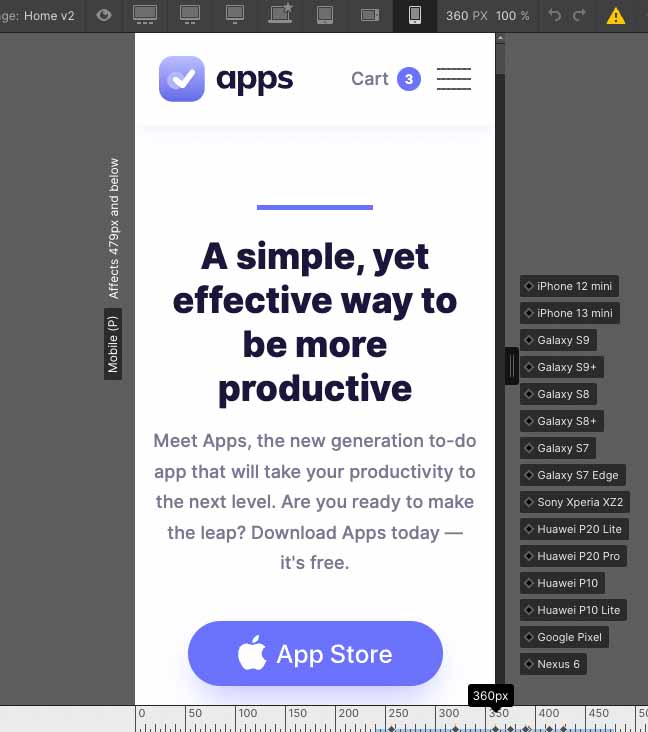
Conclusion
In conclusion, Webflow is a powerful web design and development platform that offers a wide range of features and capabilities for creating modern and responsive websites. Its visual web design editor, custom code options, CMS and E-commerce functionality, hosting and publishing options, design and styling tools, interactions and animations, collaborative editing, SEO and analytics features, and templates and assets make it a comprehensive solution for web designers, developers, and business owners alike. With Webflow, you can create professional websites without the need for extensive coding skills, and deliver visually stunning and interactive online experiences for your users. While there may be a learning curve for some users, Webflow provides extensive documentation and support resources to help users get up to speed. Overall, Webflow is a powerful tool for creating modern websites with flexibility and creative freedom.
Webflow FAQs
How does Webflow work?
Webflow uses a visual web design editor that allows users to create web pages using a drag-and-drop interface. Users can add and customize elements, such as text, images, videos, forms, and more, and apply styles and interactions to create unique website designs. Webflow generates clean HTML, CSS, and JavaScript code in the background based on the design created in the visual editor. Users can also add custom code if needed.
Can I create responsive websites with Webflow?
Yes, Webflow is designed to create responsive websites that work well on different screen sizes, including desktops, tablets, and mobile devices. The visual web design editor in Webflow allows users to create responsive designs by adjusting element sizes, spacing, and other properties for different devices.
Does Webflow have CMS (Content Management System) functionality?
Yes, Webflow offers built-in CMS functionality that allows users to create and manage dynamic content on their websites. Users can create collections, define custom fields, and add content to their CMS collections. Webflow’s CMS also includes features like dynamic lists, filtering, sorting, and pagination for displaying CMS content on web pages.
Can I sell products online with Webflow?
Yes, Webflow has E-commerce functionality that allows users to create online stores and sell products. Users can set up products, manage inventory, set prices, create product variants, configure payment gateways, and customize the appearance of their online store using Webflow’s visual web design editor.
Can I export my Webflow website to another platform?
Yes, Webflow allows users to export their website’s HTML, CSS, and JavaScript code. Users can export their website and host it on their own servers or transfer it to another hosting provider if they wish to move away from Webflow.







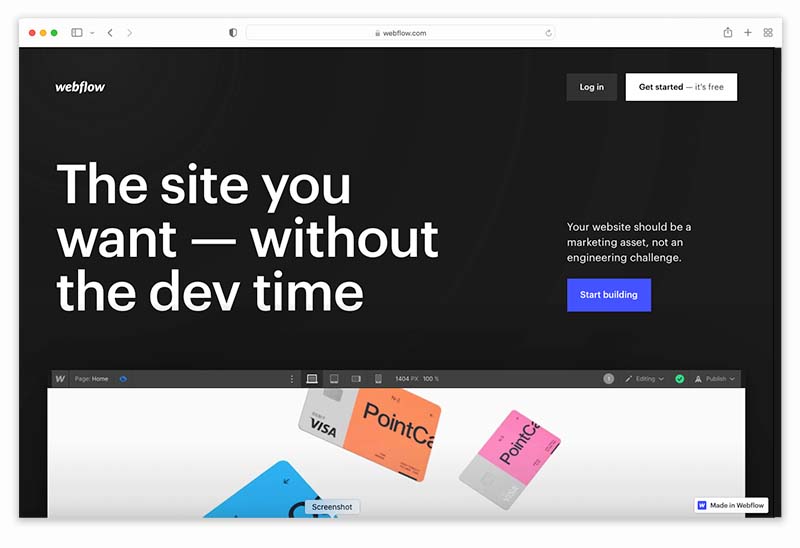

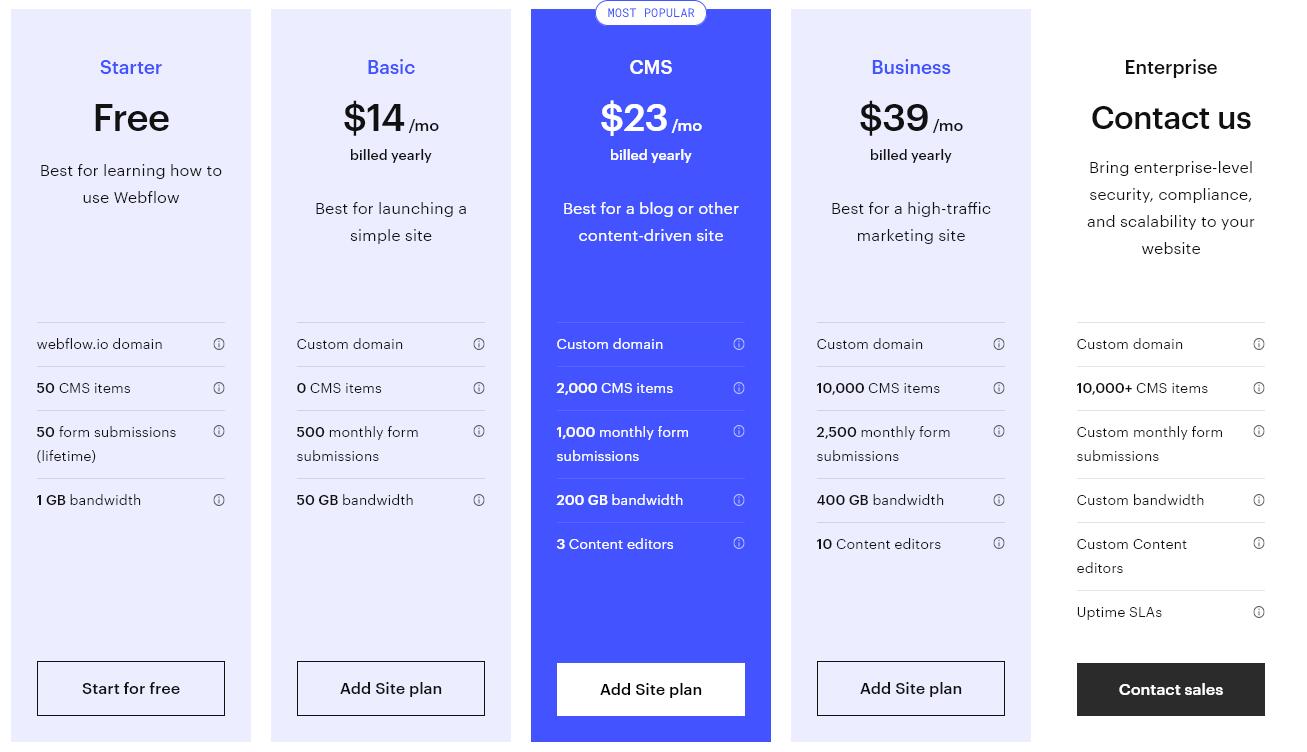
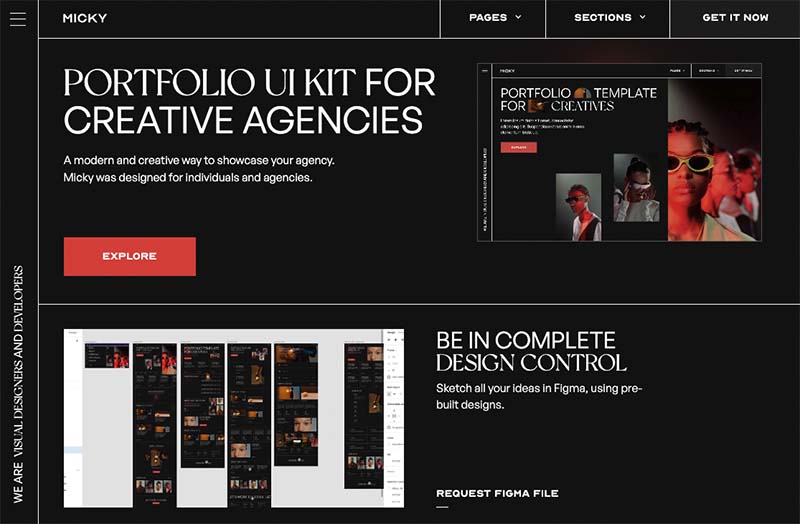
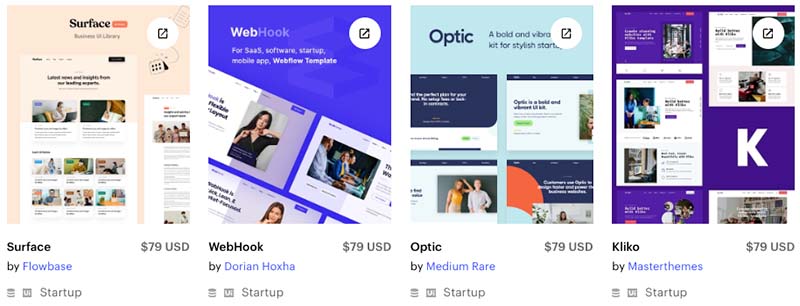

Leave feedback about this