*FTC Disclosure:All products recommended by LooPReview are selected by our editorial team, independent of our website. Some of our stories include affiliate links. If you buy something through one of these links,we may earn an affiliate commission.*
What is Squarespace Used for?
Squarespace is an excellent choice for entrepreneurs managing multiple revenue streams and small business owners in need of advanced tools for running an online store. It’s a user-friendly website builder that offers professionally designed templates and AI-powered guidance to streamline the setup process.
With a wide range of features to promote your products and services, Squarespace is flexible enough to support almost any business type. Read our full Squarespace review to explore what makes it stand out, the potential drawbacks, and whether it’s the right website builder for your needs.
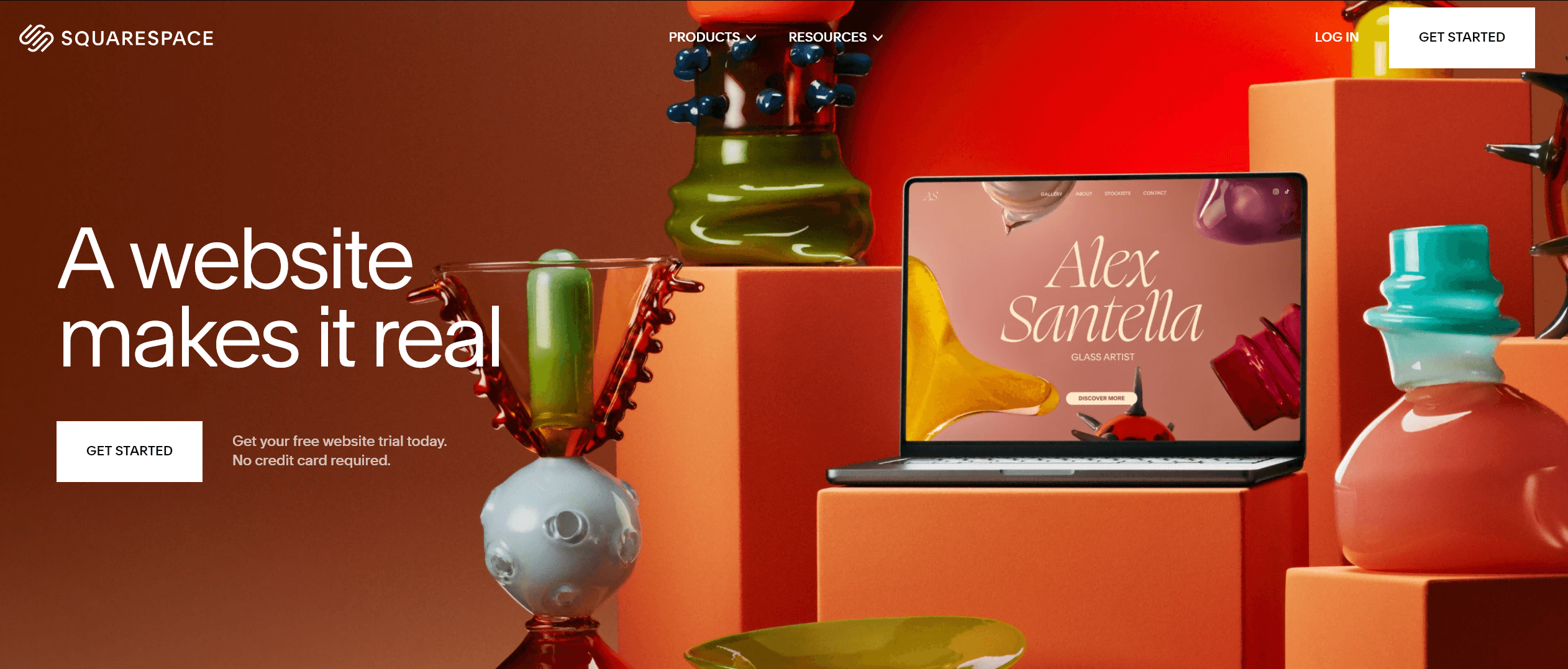
Squarespace makes building an online store remarkably easy, offering unlimited products, product variants, and multiple SKUs. It supports major payment methods like PayPal, credit cards, and Apple Pay, streamlining the checkout process for your customers.
To help optimize conversions, Squarespace provides valuable insights such as order values, traffic sources, total revenue, and sales data. It also integrates with ShipStation, allowing you to print shipping labels and access real-time shipping rates from USPS, FedEx, and UPS.
Whether you’re a beginner or a seasoned expert, Squarespace’s intuitive visual website builder makes it simple to design a professional-looking online store with powerful functionality.
Squarespace Features

New Squarespace Features
Squarespace Payments is now available in more countries, including the US, UK, Canada, France, and Spain—making it even easier for global businesses to get paid directly through the platform.
Squarespace Capital has launched to help eligible businesses secure funding for new projects and future growth—no lengthy bank applications required.
Seasonal Email Campaign Templates are now rolling out, offering fresh, summer-ready designs to help you stay on-brand and engage your audience during the sunny season.Squarespace continues to evolve, making it easier than ever to build, grow, and manage your online presence.
Scheduling Tools
Squarespace stands out as one of the best website builders for businesses offering bookable services or appointments. Whether you run online coaching sessions, wellness classes, or in-person consultations, Acuity Scheduling—Squarespace’s integrated scheduling tool—makes managing your calendar seamless.
You can access Acuity by selecting “Scheduling” from your Squarespace account dashboard.
During testing, setting up appointments—whether for one-on-one meetings or group sessions—was quick and intuitive. Squarespace walks you through every step, from defining your availability to customizing the look and feel of your scheduling page.While Acuity Scheduling is available during the 14-day free trial, continued access requires a separate subscription starting at $16 to $49 per month (billed annually), in addition to your Squarespace website plan.
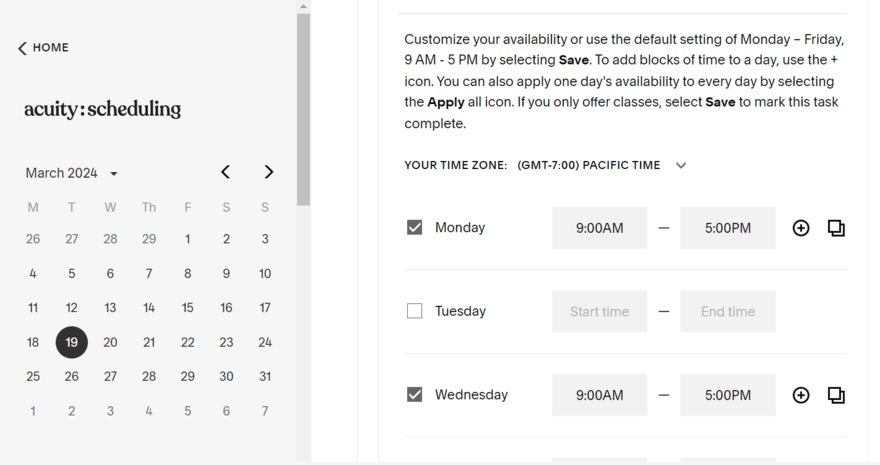
SEO
Like most modern website builders, Squarespace includes all the essential SEO tools out of the box—such as image alt text, mobile optimization, and automatic sitemaps. These foundational features help ensure your site is discoverable and properly indexed by search engines, much like what you’ll find with platforms like Wix or Shopify.
Managing your SEO settings in Squarespace is simple. Just head to Settings > Marketing > SEO Appearance to access the built-in SEO panel. From here, you can:
- Follow a helpful SEO checklist
- Review and manage target keywords
- Preview metadata for your site
- Even hire an SEO expert through Squarespace
If you want to optimize individual pages, navigate to Pages, then click the gear icon beside any page to update its SEO settings—such as page titles, meta descriptions, and custom URLs.
However, one downside is that Squarespace scored poorly in our site speed tests. Site speed is a key ranking factor in Google’s algorithm, and slow load times can hurt both your SEO and user experience. Visitors may bounce quickly if your pages are sluggish, costing you traffic and potential sales.
Marketing
Whether you’re showcasing a portfolio or running an online store, reaching your audience is key—and Squarespace comes well-equipped with built-in marketing tools to help you do just that.
You can easily add promotional pop-ups, announcement bars, and more to highlight special offers or updates across your site. But one standout feature is Squarespace Email Campaigns, designed to help you automate email workflows, connect with subscribers, and track email performance with clear, actionable analytics.When testing this feature, I found a variety of email templates to choose from—like welcome emails and seasonal promos (perfect for spring or holiday sales). While you can experiment with draft campaigns for free, sending emails requires a paid plan starting at $5/month (billed annually).It’s an excellent tool for businesses aiming to build and maintain strong customer relationships directly through their website.
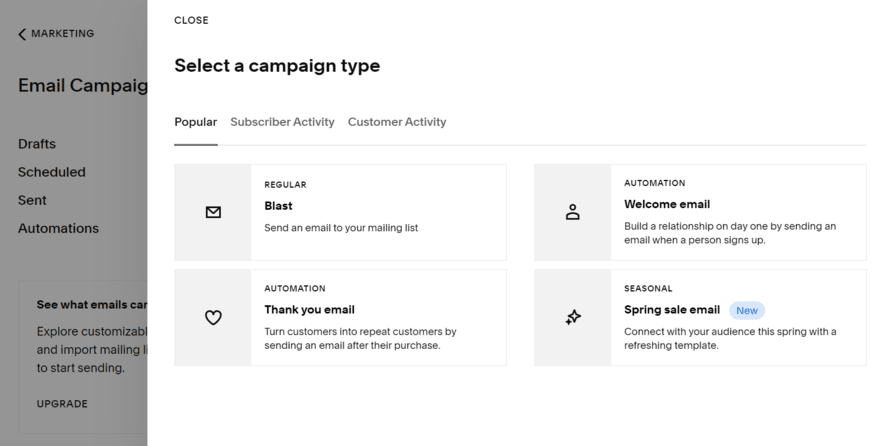
Online Store of Squarespace
Squarespace makes building and running an online store remarkably easy—even for beginners—while still offering enough flexibility to meet the needs of experienced sellers. You can sell unlimited products, including physical items, digital downloads, services, and subscriptions. Each product can have multiple variants and SKUs, giving you total control over inventory.
Payment processing is seamless with support for PayPal, credit cards, and Apple Pay, thanks to Squarespace’s built-in gateway: Squarespace Payments.
For store management, Squarespace provides real-time analytics like order values, traffic sources, total revenue, and conversion tracking, helping you make smarter business decisions. It also integrates with ShipStation, enabling you to print shipping labels and calculate real-time shipping rates from major carriers like USPS, FedEx, and UPS.
Whether you’re launching your first product or scaling up an established shop, Squarespace offers a clean, visual storefront builder that caters to all levels of experience.
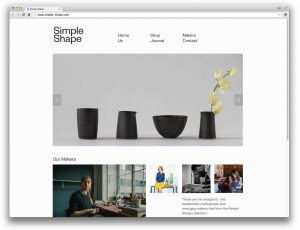
Multilingual Websites Creation
Squarespace supports multilingual websites, allowing you to reach a global audience with ease. While it doesn’t offer built-in language switching like some competitors, you can create multiple versions of your site manually or integrate third-party tools such as Weglot for a smoother experience.
With Weglot, translation is fast and automated, and it also includes language switcher options for your visitors. This makes it easier to manage content in different languages without duplicating your site entirely.
Whether you’re a blogger, business owner, or running an online store, building a multilingual Squarespace website is absolutely doable—and it ensures that your message connects with visitors across different regions.

Content Management System

While WordPress remains the industry leader in content management systems, Squarespace offers a robust and user-friendly CMS of its own — making it a great choice for users who want control without complexity.
- With Squarespace’s CMS, you can:
- Edit pages, blog posts, and product listings with ease
- Add or update content like text, images, or videos on the fly
- Manage your site from any browser, with no need to install software or worry about compatibility
- Use a drag-and-drop editor to rearrange elements without writing code
No technical or coding background is required — all content changes can be done visually in real-time. Whether you’re updating a homepage, publishing a blog, or adding a new item to your store, Squarespace streamlines the process, making content management fast and intuitive.
Squarespace Pricing
Squarespace now offers four main subscription tiers—Basic, Core, Plus, and Advanced—designed to meet a range of needs from simple sites to high-volume eCommerce stores. All plans are billed annually, with lower monthly rates available when paid upfront. A 14-day free trial is available, but there is no forever-free plan.
Basic – $16/(Billed Annually)(about $25/month if billed monthly)
Ideal for bloggers, portfolios, or personal projects. This entry-level plan includes drag‑and‑drop editing, unlimited bandwidth, SSL security, and the ability to sell unlimited products. It carries a 2% commerce transaction fee and a 7% fee for digital content. Video storage is limited to 30 minutes, and custom CSS/JS aren’t supported. Contributor count is capped at two.
Core – $23/month(Billed Annually)($36/month if billed monthly)
Best suited for small business owners. It adds unlimited contributors, advanced analytics, Google Workspace integrations, and access to custom CSS and JavaScript. Commerce fees are reduced (0% for physical products, 5% for digital products). Video storage increases to around five hours.
Plus – $39/month(Billed Annually)($56/month if billed monthly)
Designed for growing eCommerce operations. On top of Core features, it lowers processing fees (2.7% + 30¢), digital product fees (1%), and offers premium commerce tools and 50 hours of video storage.
Advanced – $99/(Billed Annually)($139/month if billed monthly)
Squarespace’s most comprehensive plan, offering the lowest Squarespace Payments rate (2.5% + 30¢), no digital product fees, and unlimited video hosting. Includes enhanced eCommerce features and custom automation—ideal for high-volume sellers or agencies.
Final Notes
Squarespace does not offer a money-back guarantee beyond its trial. If you cancel within 14 days of your annual plan, you will receive a full refund; after that, refunds are not provided. Monthly plans are non-refundable.Whether you’re starting a portfolio, launching your first eCommerce store, or building a sophisticated online operation, Squarespace offers a plan to meet your needs with transparency and scalability.
Conclusion
Squarespace is an excellent all-in-one website builder that combines stunning, professionally designed templates with a powerful suite of built-in features. It’s particularly well-suited for creatives, entrepreneurs, and small businesses who want to create a visually impressive website without needing technical expertise. From eCommerce functionality with unlimited products and multiple payment options to built-in marketing tools like email campaigns and appointment scheduling, Squarespace provides a comprehensive platform that can grow with your business. Its intuitive drag-and-drop editor and AI-guided setup make building and managing a website straightforward and accessible for beginners and experts alike.
However, Squarespace is not without its limitations. While it offers many native features, its app marketplace is smaller compared to competitors like Wix or Shopify, which may limit some niche customizations. Despite these drawbacks, Squarespace’s seamless integration of design, commerce, and marketing tools makes it a solid choice for anyone looking for a stylish and functional website without the complexity of managing multiple third-party services. Overall, Squarespace is ideal for users who prioritize design, ease of use, and integrated features in one elegant package.






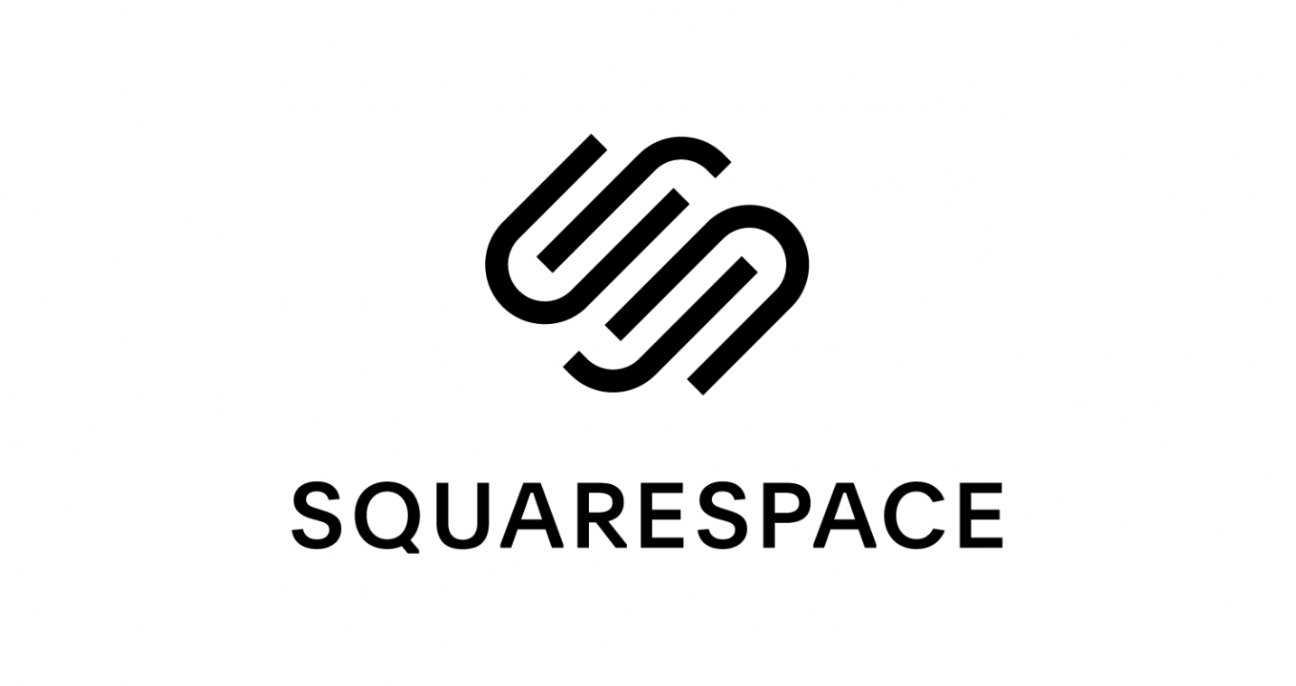
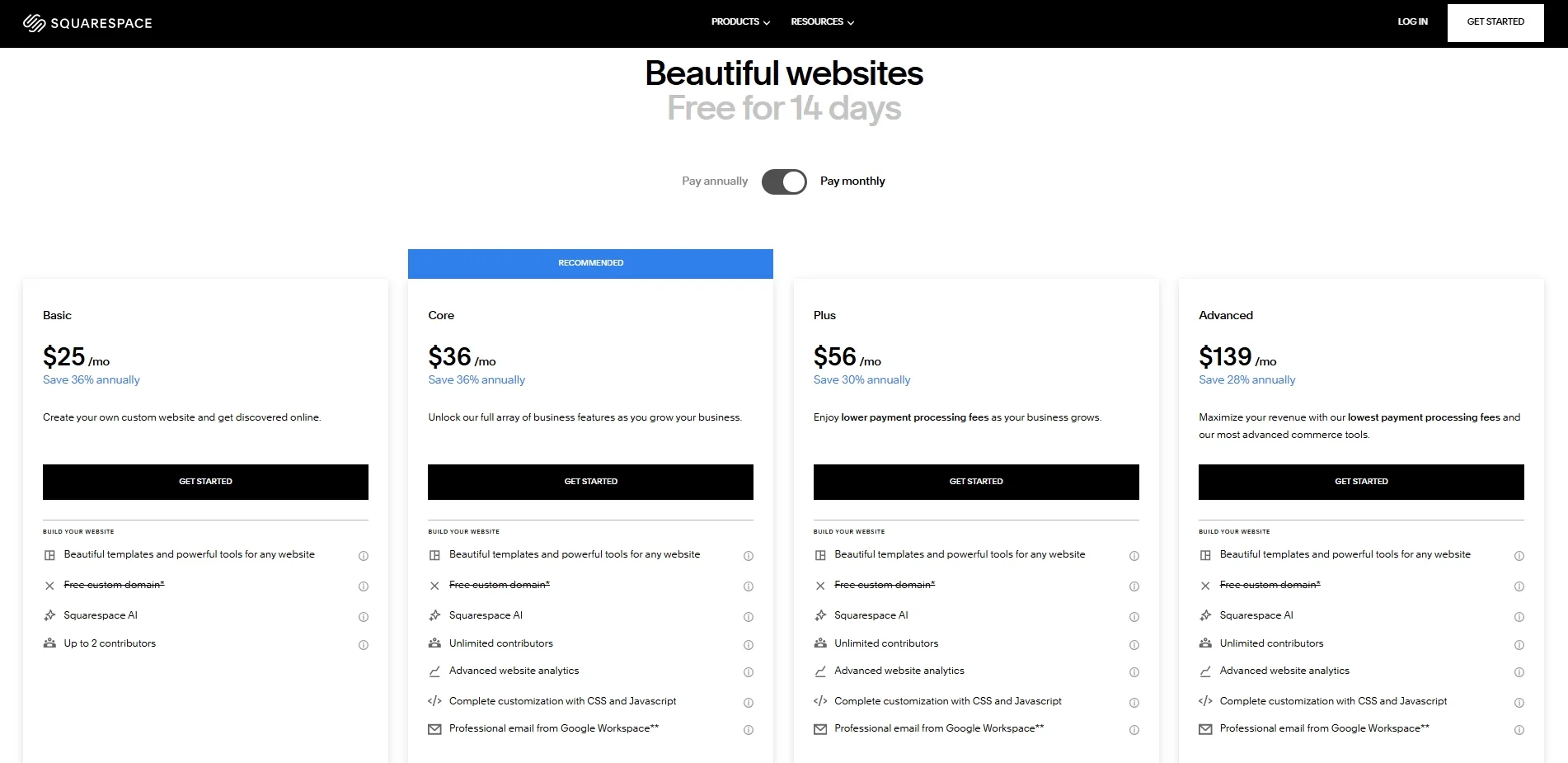
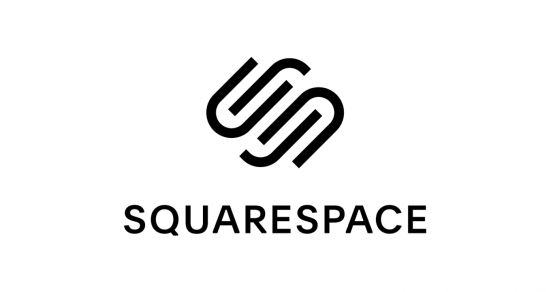
Leave feedback about this