*FTC Disclosure:All products recommended by LooPReview are selected by our editorial team, independent of our website. Some of our stories include affiliate links. If you buy something through one of these links,we may earn an affiliate commission.*
Most website builders always look to create high-converting landing pages, but some are successful, and most are unsuccessful in this arena. Creating a landing page requires designers and developers endless struggle. Now, it is an advanced era, and everyone can easily do it without meetings on their own computer. Leadpages is the tool to create landing pages quickly and more user-friendly with matchless functions. This platform has multiple functions to create landing pages with drag-and-drop editing and tons of marketing integrations with 130+ free templates.
Features of Leadpages
Various landing page creators are in the market these days, but Leadpages is one of the best because it offers multiple unique features like drag-and-drop editing with no learning curve. It provides more than 130 free templates and a massive marketplace for paid templates to spin up landing pages, edit text, and publish it. It easily connects to email marketing services, payment gateway, CRM, and webinar software.
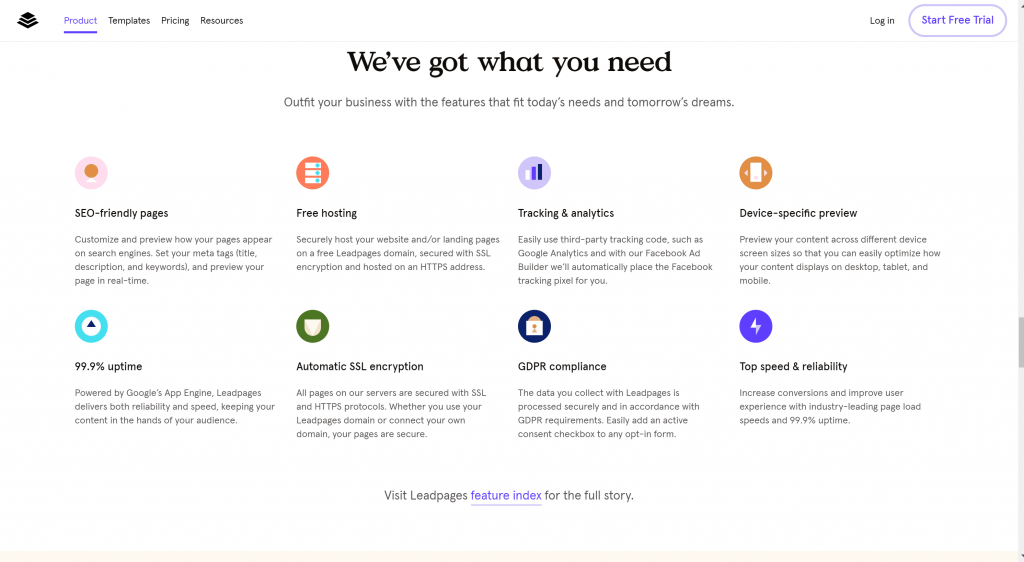
Leadpages is easy to hook up with WordPress plugins and website integrations for Joomla, Squarespace, and more. It provides detailed analytics in the dashboard to make the website run with Facebook, Google Analytics, and Pixel. Leadboxes, leadlinks, and leaddigits are the branded features it offers for a fantastic user experience.
How to Create a Landing Page with Leadpages
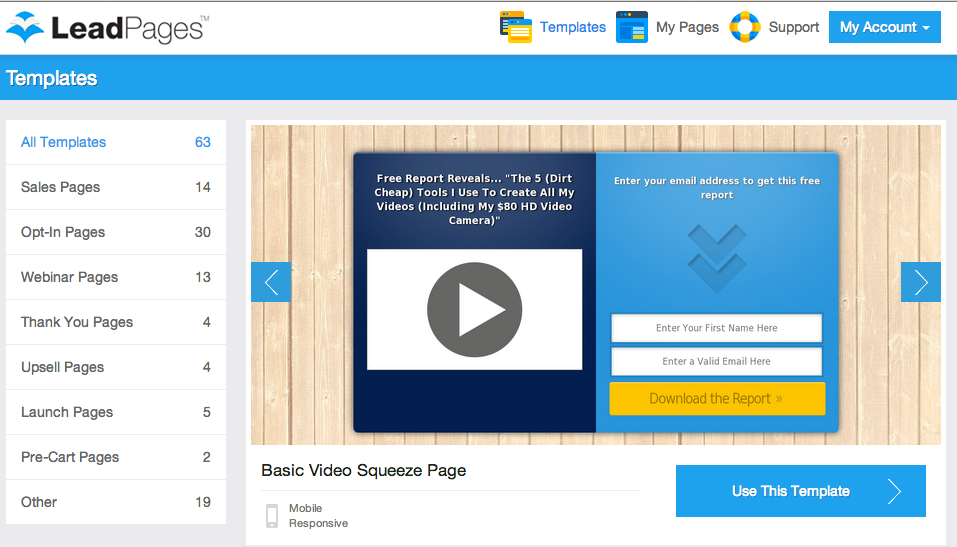
Now, after knowing the features, let’s consider how to create a landing page with Leadpages for a more thorough review of it. It will allow users to understand how to apply it to their business needs. A user needs to click on “Create the new Land page” to start choosing a template. There is a drag-and-drop editor for flexibility and sticking to drag-and-drop templates.
You can also select a standard editor for easy usage. There is the option to choose a template, or users can start with a blank canvas to modify everything independently. After selecting a template, Leadpages asks users to give the internal name and directly takes it to the drag-and-drop editor.
A Drag-and-Drop Builder
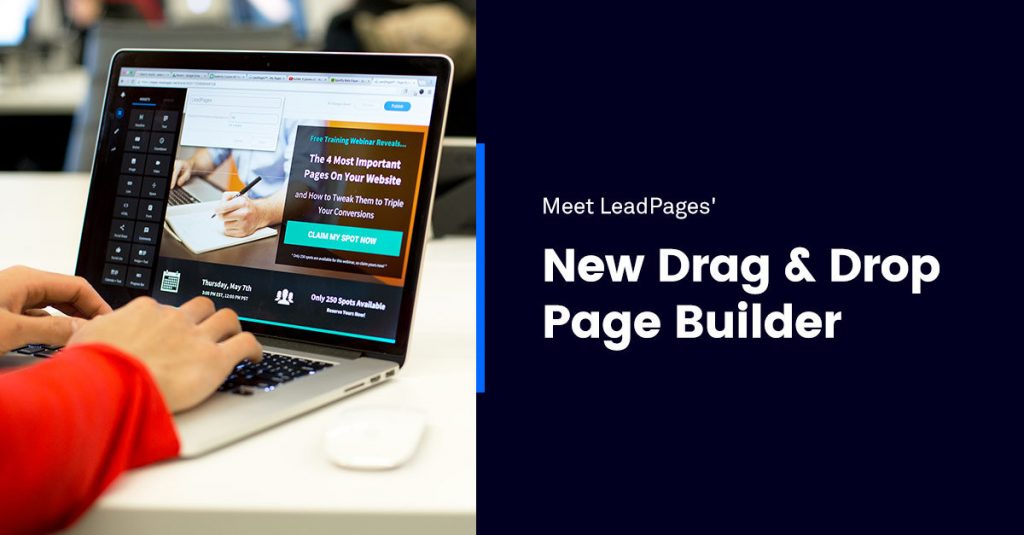
Any user who has used WordPress page builder feels at home in Leadpages because of its widgets and page layout. If a user wants to insert any new form, he can use devices to do it. Page layout allows the foundational grid for rows and columns. It will enable to resize column widths, and page styles allow users to choose background images, fonts, and more. Leadpages is pretty flexible to use with 100% free form.
Payments and the Checkout Widgets
Along with other widgets, the checkout widget is fantastic for adding payments via various sources. Leadpages offers payment collection via Stripe and other digital products. Payment processing is amazingly quick with Leadpages gadgets.
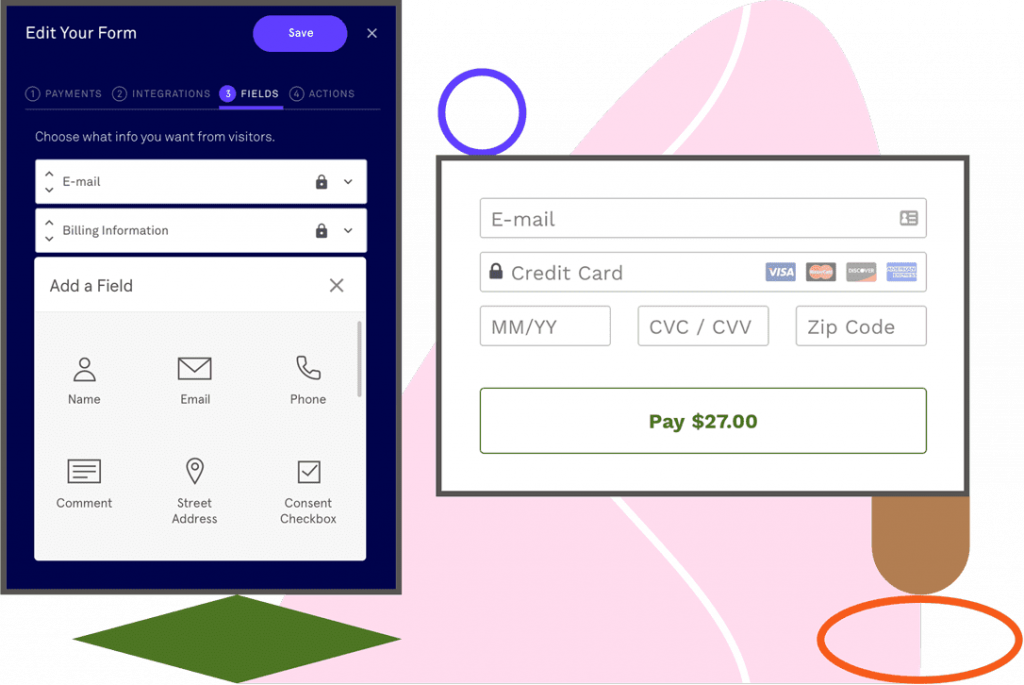
Conclusion
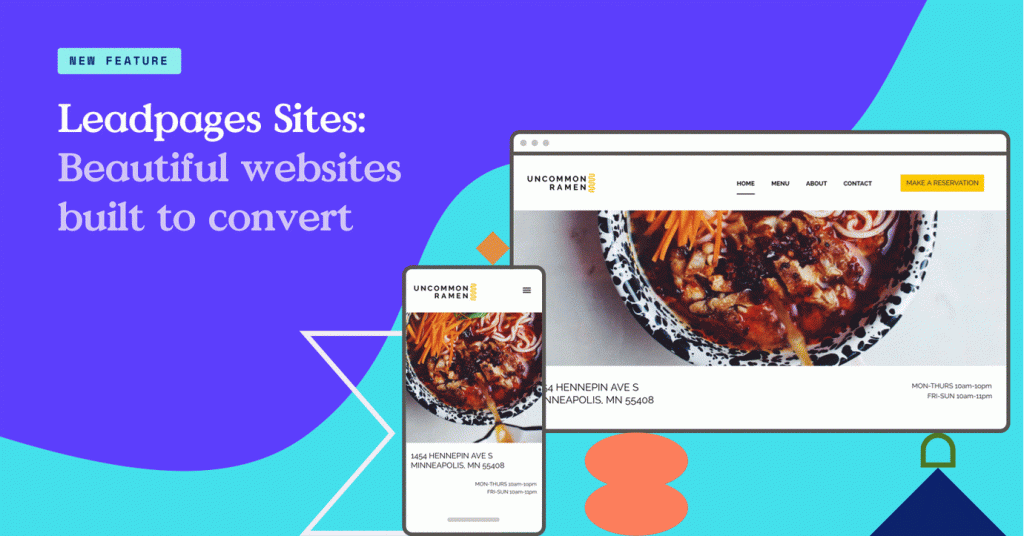
Leadpages is a perfect landing page builder with perfect widgets and page layouts. This drag-and-drop editor with many marketing integrations works perfectly with webinar software, payment gateway, and marketing service. The features of Leadpages are matchless and fantastic with an easy-to-use editor. Creating a landing page was never as easy as Leadpages has made it.






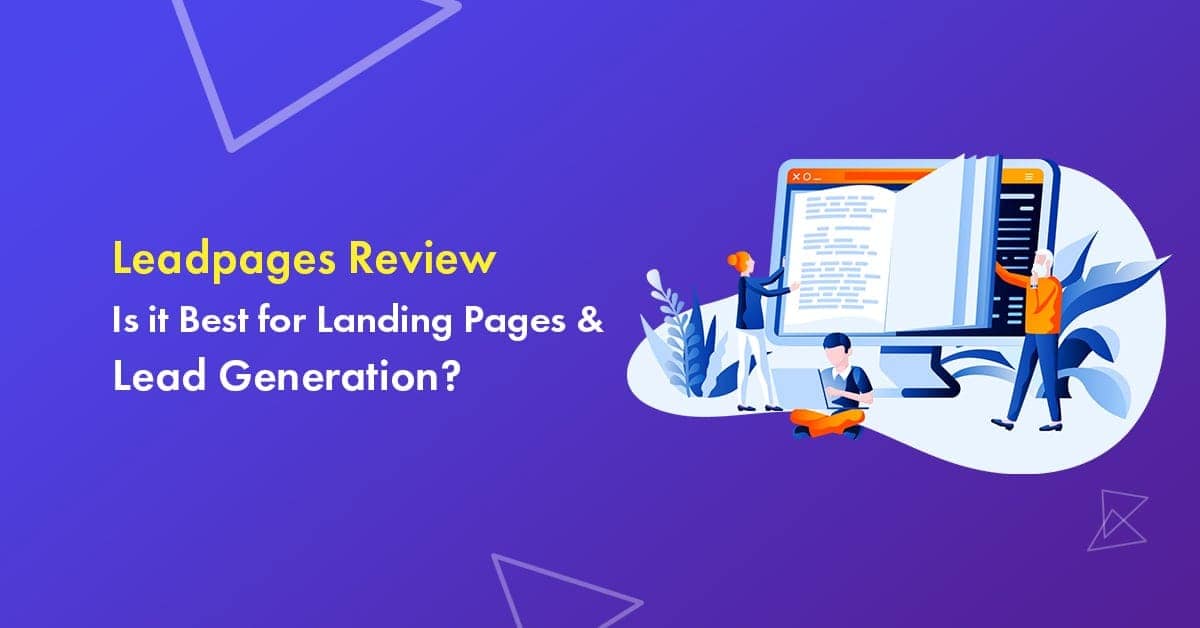
Leave feedback about this