*FTC Disclosure:All products recommended by LooPReview are selected by our editorial team, independent of our website. Some of our stories include affiliate links. If you buy something through one of these links,we may earn an affiliate commission.*
In the ever-evolving landscape of digital technology, managing and optimizing your mobile devices has become an essential aspect of modern life. iMobie, a software company founded in 2011, aims to simplify this process by offering a range of tools designed to enhance the performance and functionality of iOS and Android devices. In this review, we’ll delve into the pros and cons of iMobie products, shedding light on their features, user experience, and overall effectiveness.
Pros:
- All-in-One Solution:iMobie offers a suite of tools that cater to the various needs of mobile users. From data transfer and backup to device optimization and recovery, iMobie’s flagship product, AnyTrans, is an all-in-one solution. This is particularly convenient for users who prefer a comprehensive tool over multiple applications for different tasks.
- Intuitive User Interface:One of the standout features of iMobie products is their user-friendly interface. Whether you’re a tech-savvy user or less familiar with mobile management tools, the intuitive design of iMobie’s applications makes navigation a breeze. The clean layout and straightforward menu options contribute to a seamless user experience.
- Cross-Platform Compatibility:iMovie recognizes the diversity of the mobile ecosystem, and its products are compatible with both iOS and Android platforms. AnyTrans, for instance, allows users to transfer data seamlessly between iPhones and Android devices, addressing the common challenge of platform migration. This cross-platform functionality enhances the flexibility and utility of iMobie’s offerings.

- Versatile Data Management:AnyTrans provides users with robust data management capabilities. Whether you want to transfer photos, videos, music, contacts, or messages, AnyTrans supports a wide array of file types. The tool also allows for selective data transfer, enabling users to choose specific content to move between devices, adding a layer of customization to the process.
- Secure and Fast Transfer:iMobie places a strong emphasis on the security of data during transfers. AnyTrans employs advanced encryption protocols to protect sensitive information during the transfer process. Additionally, the tool boasts high transfer speeds, reducing the time required to move large volumes of data between devices.
- File Conversion and Organization:AnyTrans is equipped with features that go beyond essential data transfer. Users can convert incompatible media formats during transfer, ensuring seamless playback on the target device. Moreover, the tool includes options for file organization, allowing users to categorize and arrange their data efficiently.
- Comprehensive Backup and Restore:iMobie products excel in their backup and restore functionalities. AnyTrans enables users to create complete backups of their devices, safeguarding essential data in case of device loss or failure. The restore process is equally straightforward, ensuring a hassle-free data recovery when needed.
Cons:
Subscription Model Pricing:iMobie primarily operates on a subscription-based pricing model, which might be a drawback for users who prefer one-time purchases. While the subscription does provide access to regular updates and customer support, some users may find it less cost-effective in the long run, especially if they don’t require continuous updates.
- Limited Free VersionWhile iMobie offers free versions of its products, they often need more functionality. Users looking for basic features may find the free versions sufficient, but those seeking advanced capabilities may need to invest in a subscription. This limitation could be a drawback for budget-conscious users who want comprehensive tools without the commitment of a subscription.
Learning Curve for Advanced Features:Despite the intuitive design of iMobie’s user interface, some advanced features may have a steeper learning curve for less tech-savvy users. Functions such as selective data transfer and file conversion require exploration for users unfamiliar with these processes, potentially leading to a less seamless experience for specific individuals.
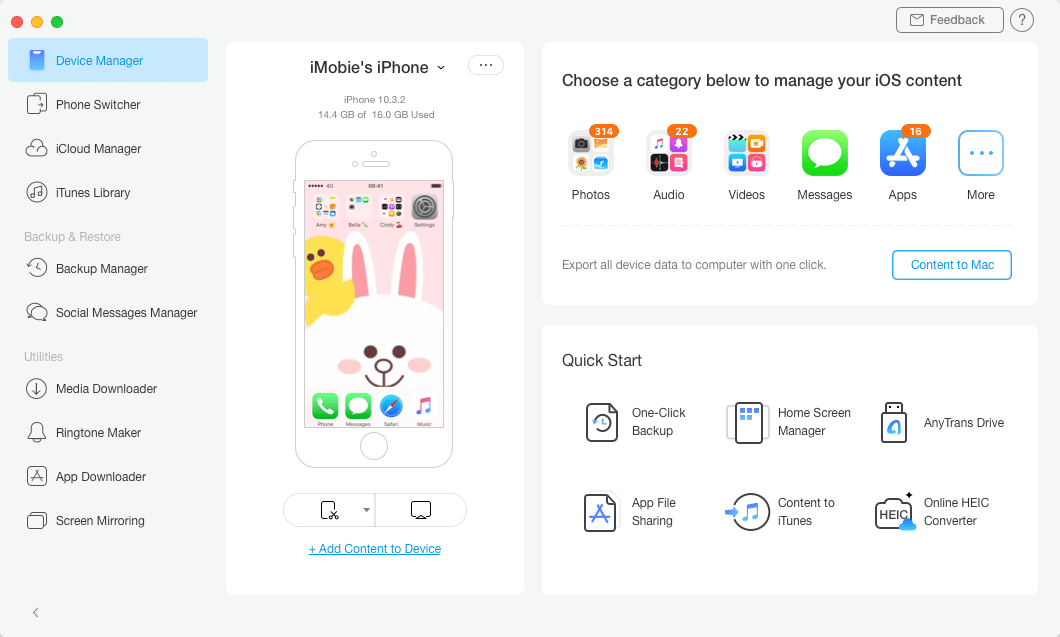
- Resource Intensive:Some users have noted that iMobie’s tools can be resource-intensive, especially during data transfer and optimization. This may lead to slower performance on older or less powerful computers. iMobie could improve optimization to ensure a smoother user experience with varying system specifications.
Is iMobie Legit?
Yes, as of my last knowledge update in January 2022, iMobie is a legitimate software company that develops mobile management tools. The company was founded in 2011 and provides software solutions for iOS and Android devices. iMobie’s products, including PhoneRescue, are recognized in the industry for their functionality and user-friendly interfaces. To verify the current status and reputation of iMobie, it’s recommended to check recent reviews, user feedback, and official statements from the company.
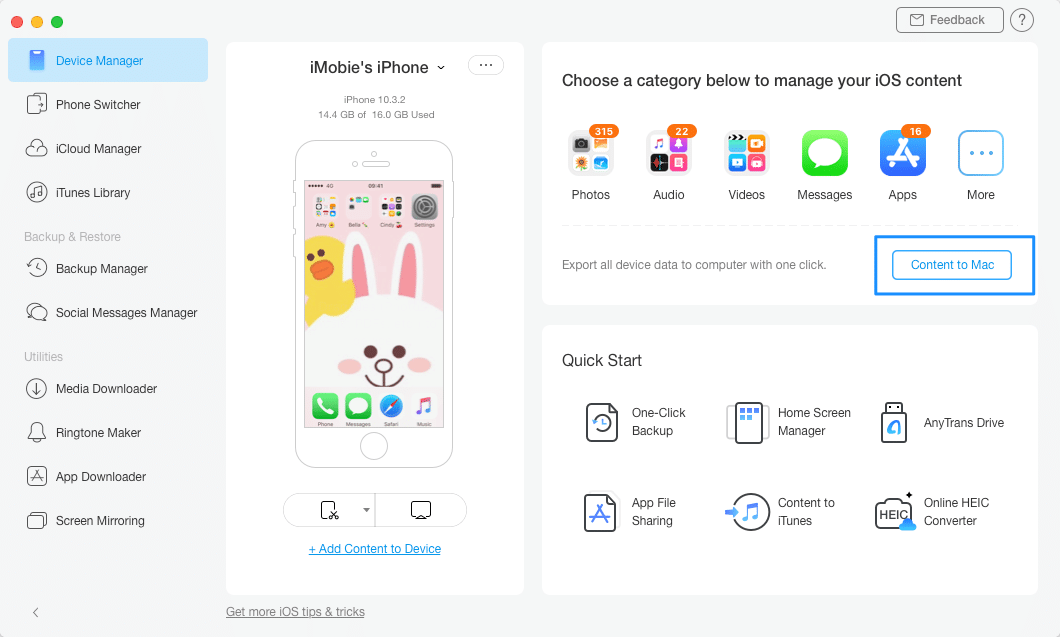
Is iMobie a Trusted Site?
iMobie’s official website is generally considered a trusted source for downloading their products. The site’s legitimacy is backed by the company’s reputation in the software industry. To ensure that you are on the official iMobie website, it’s advisable to use the direct URL or conduct an internet search to find the official site. Always exercise caution when downloading software and avoid third-party websites to reduce the risk of downloading potentially modified or malicious versions.
Is iMobie PhoneRescue Safe?
PhoneRescue, developed by iMobie, is designed as a data recovery tool for iOS and Android devices. When used as intended and downloaded from the official iMobie website, PhoneRescue is generally considered safe. The software is designed to recover lost or deleted data from mobile devices, such as photos, contacts, messages, etc.
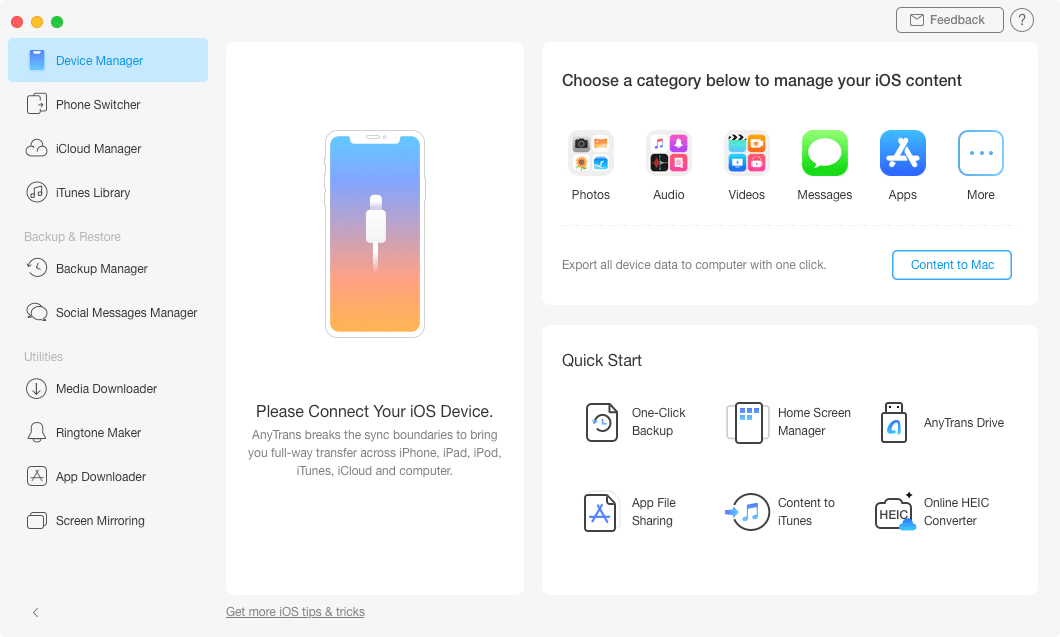
However, it’s essential to follow best practices to ensure safety:
- Download the software only from the official iMobie website or other reputable sources.
- Ensure you have a valid license for PhoneRescue, and avoid using cracked or pirated versions.
- Pay attention to security measures implemented by iMobie, such as encryption protocols, to protect user data during recovery.
As with any software, staying up-to-date with the latest version of PhoneRescue and checking for user reviews or updates from iMobie can contribute to a safer and more reliable experience.
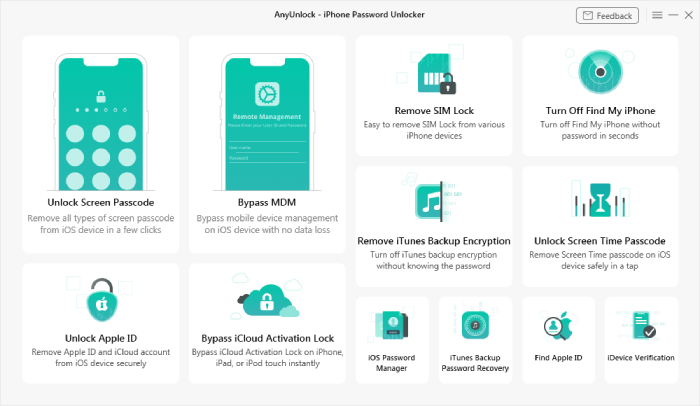
Is iMobie PhoneRescue Legit?
Yes, PhoneRescue is a legitimate product developed by iMobie. It is intended to assist users in recovering lost or deleted data from iOS and Android devices. Legitimacy is established through the company’s official channels, licensing agreements, and adherence to industry standards. Users seeking data recovery solutions for their mobile devices can consider PhoneRescue a legitimate option, mainly when obtained through legal and authorized means. Always refer to the latest information and user reviews for the most accurate assessment of the software’s legitimacy and effectiveness.

Conclusion:
iMobie’s suite of tools, particularly AnyTrans, offers a comprehensive solution for mobile device management, addressing various needs from data transfer to optimization. The user-friendly interface, cross-platform compatibility, and versatile data management features make iMobie products stand out in the crowded market of mobile management tools. However, potential users should weigh the advantages against the drawbacks, including the subscription pricing model, limited free versions, and occasional compatibility issues. Despite these considerations, iMobie remains a strong contender for users seeking a reliable and feature-rich solution to enhance their mobile device experience.







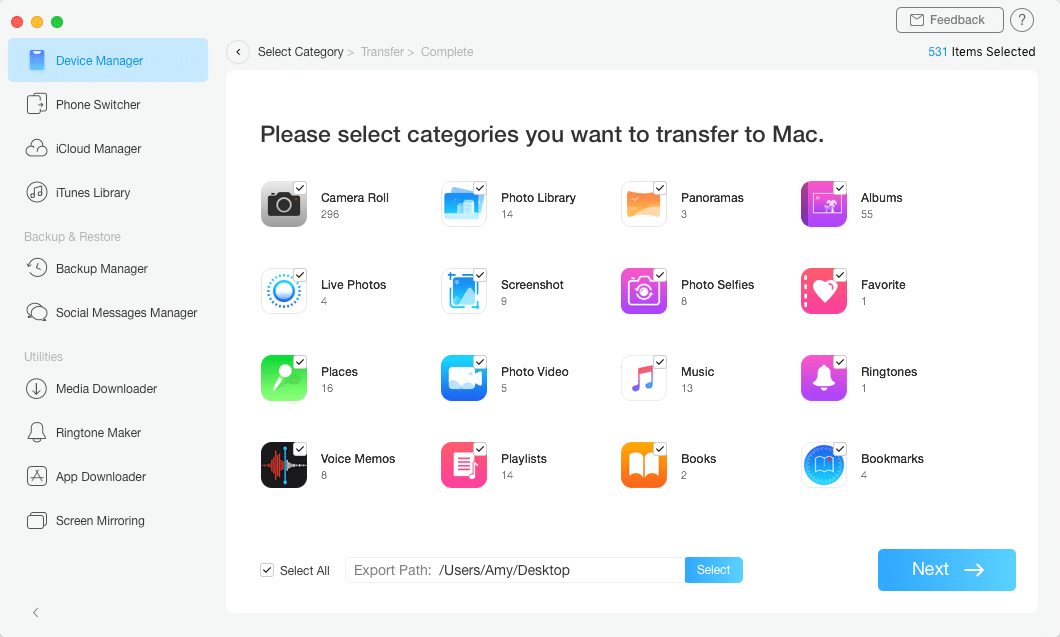

Leave feedback about this